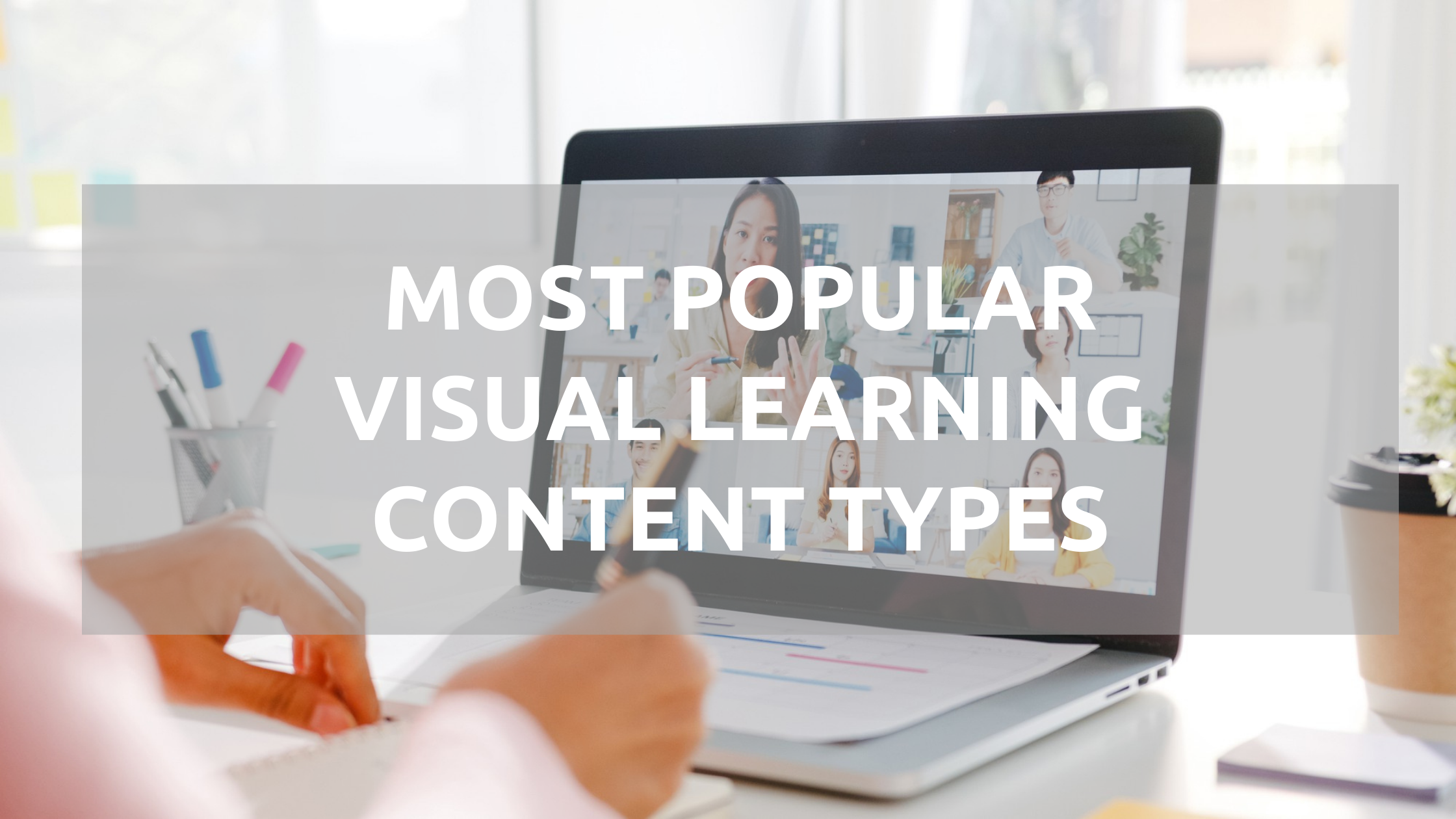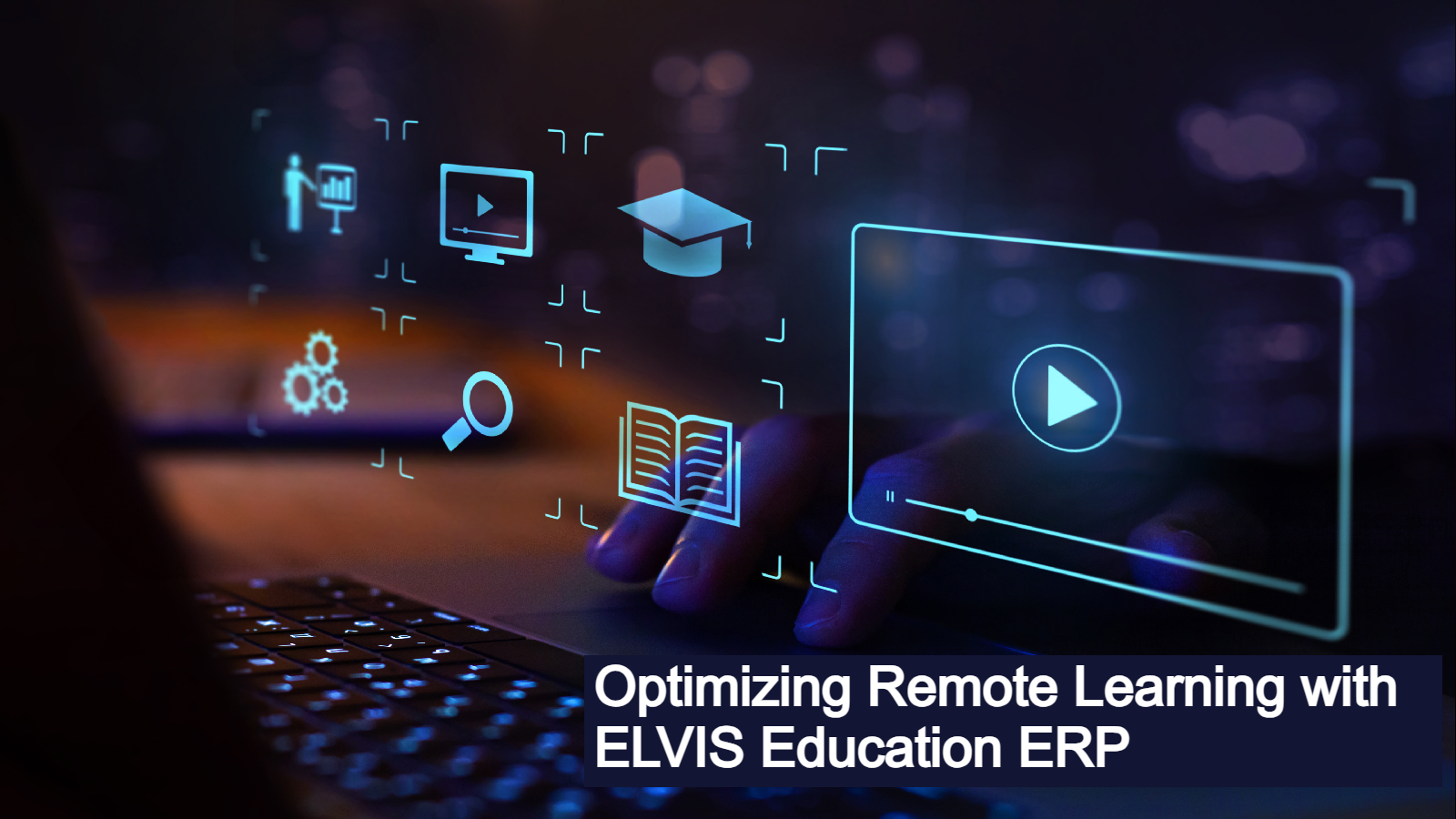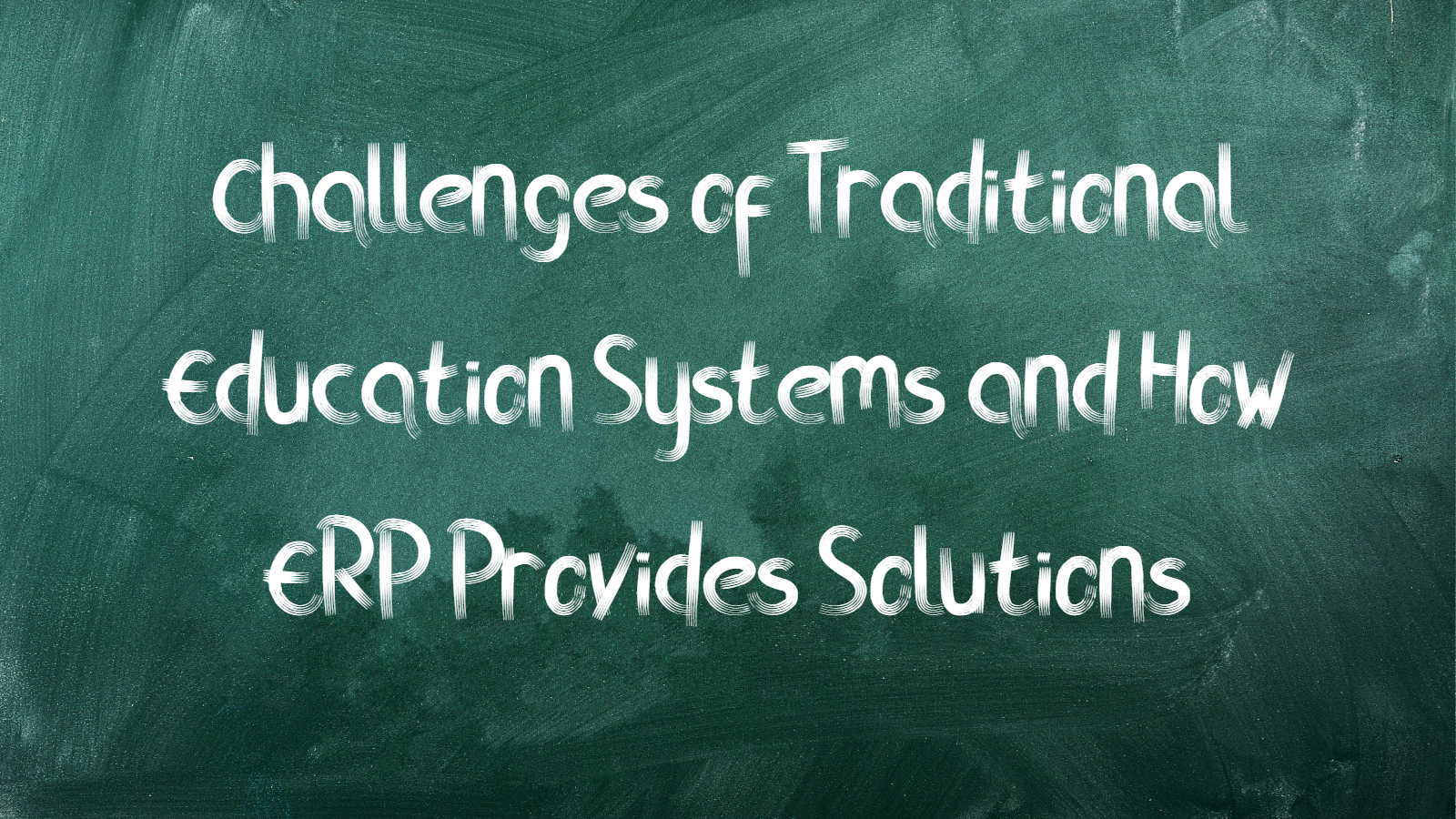Improtance of Visual Learning
Humans are visual creatures. People are more engaged in visuals than in words, in fact. As a result, Pinterest and Instagram have become the most popular apps among users. These aesthetic impacts are also the reason why Facebook posts and tweets receive the most likes and retweets. However, as an educational institution, you should emphasize the fact that photos are processed faster than text. You must include dynamic engaging pictures in your courses and materials if you want to make your eLearning more engaging. Adding graphics relieves the effort of reading through large amounts of text, negotiating language ambiguities, and deciphering jargon in a complicated environment where it competes for attention with hundreds, if not thousands, of other assets. Visual Learning features can increase the engagement of your content while simultaneously increasing the risk of it being lost in the shuffle.
Complex algorithms are used by search engines to recognize signals that indicate the quality of a webpage and its relevance to specific keywords. According to Google Webmasters, content that satisfies user search intent is one of the most important ranking factors. Visual materials help readers understand what they’re looking for by catching their attention, providing more context, and simplifying concepts for visual learners. Visuals Learning can help the websites appear more enjoyable and engaging. Text-heavy products like white papers are made more successful by data visualizations and branding imagery.
WHY IS VISUAL CONTENT IMPORTANT?
When it comes to how they absorb information, users have a variety of preferences, including the format and type of information they like, as well as how much they want in the first place. The preferences differ from one topic to the next and from one platform to the next. Learning is more effective when materials have visual content. It aids in the adaptation of each topic’s or platform’s changing demands. More importantly, it makes an emotional connection with your audience, bringing them one step closer to conversion. When it comes to learning styles, visual learners account for up to 65% of the population, which is why they should not be overlooked. As learners process and connect to pictures rather than words, it’s critical to make a good first impression.
Visuals were deemed crucial for the eLearning strategy by 68.7% of respondents in a survey. Technology improvements have generated a market for any type of platform that empowers learners. Faster internet, cell phone networks, and high-resolution screens are increasing the visual attractiveness of e-learning as the generations progress. Through digital learning, textbooks have cycled down the lane of a diminishing graph, with images assuming command. For inquiring and intuitive young learners, visuals are more appealing than simple text.
A number of research studies have been undertaken to demonstrate the effectiveness of visual aids in online learning. According to several pieces of research, pupils respond faster to visual information than to text-only resources. Visual aids are also quite beneficial on a variety of levels. Visual learners account for 65% of the total population.
The advantages of using visual content in e-learning are:
- Makes complex things simple and easy to understand
- Improves knowledge retention.
- Speeds up learning.
- Better ROI.
- Stores information longer.
- Aids in better comprehension.
- Drives motivation.
- Sticks to the memory easily.
WHAT ARE THE TYPES OF VISUAL E-LEARNING CONTENT?
- Photographs
- Illustrations and icons
- Characters
- Graphics
- Animated GIFs
- Infographics
- Screenshots
- Videos
- Comics and pictograph
- Notes on visuals
- Typography
- Memes
- Virtual classroom or webinars
- Immersive content
- Podcasts
Photographs
Choosing photos should not be a spur-of-the-moment decision. It’s not something you should do without giving it some thought. Incorporating a relevant, memorable image into your teaching tool will be an effective tool for increasing student engagement, reducing cognitive load, and efficiently accomplishing learning objectives. Images and photographs that are significant and relevant will pique students’ interest and encourage them to participate in your program. Photographs also assist learners to recall what they have learned by simplifying complex topics. Make sure that photographs and images aren’t used excessively. Here are some pointers on how to use this tool:
- To capture learners’ attention, only use high-resolution, eye-catching visuals.
- Avoid using stock photos because they will appear generic and bring little value.
- Rather than making graphics for decoration, use them to clarify and demystify complex problems.
- Use a sequence of photographs to break down a complex concept and guide your students through each stage.
- Instead of people staring or smiling at you, utilize lifestyle photographs, such as people in activity doing some work.
- Make sure the people in your images seem like the people in your audience; this will help learners connect with them more easily.
- Use photos that elicit an emotional response from your students.
Illustrations and icons
Illustrations and icons are an excellent approach to conveying complex facts and thoughts in a straightforward manner. Here are some pointers on how to make great course illustrations:
- When you need to explain different aspects of an object (software or machinery) or procedures, use illustrations (customer support workflow, marketing lifecycle).
- Use drawings to draw attention to hidden patterns and complicated relationships.
- Use icons to organize content into a readable and scannable format. This eliminates distractions and allows learners to swiftly grasp the subject. This can be demonstrated by using icons for bullet points. This will make the image more intriguing without taking up too much screen real estate.
Characters
We are all greatly impacted by ideas and opinions as social beings. Do you realize that Ronald McDonald is recognized by almost 96% of American schoolchildren? Why? It’s because the ability to create a memorable character is so powerful. Using characters in your eLearning courses can make them more engaging for learners than simply scrolling through a long block of text. It also aids in the creation of a familiar setting in which learners receive instructions from a teacher or mentor, similar to what they experienced in school. It helps students remember what they’ve learned by assigning characters to them. Here are some pointers on how to make a distinctive character for your eLearning courses:
- Research your target audience’s demographics before creating a persona they can relate to.
- Ensure that the developed characters speak in a natural and appealing manner. If your learners respond well to a casual tone, you can use it in your messages.
- The objective is to create believable and human characters that allow your students to easily identify with them. If you can’t think of a character from scratch, you may always utilize a well-known figure like Bart Simpson or Jedi Master Yoda to spice things up.
Graphics
One of the most effective ways to show trends and convey complicated topics and lessons is to utilize visualizations. Diagrams can be used to compare data between two elements, for example. When using charts and graphs, the most important thing to remember is to provide the information to learners in the most effective way possible. Here are some examples of how to properly use visual visualizations to deliver your message.
- Flow charts: These graphics depict a multi-step process or a sequence of conditional outcomes. They are one of the most effective methods for ensuring that your students comprehend the lectures.
- Pie charts: These are used to show the percentage of a connection as a complete or as a small part.
- A vertical bar chart or line chart: These can be used to depict trends across time, such as marketing trends in recent years.
Animated GIFs
GIFs with animations have become one of the most popular ways to convey messages, driving social media sites such as Facebook to add support for them. They can be used for more than just surfing websites and exchanging movies. In a variety of ways, it can be incorporated into the e=learning curriculum.
- As amusing ice breakers to make your course more approachable and rapidly capture the interest of your students.
- Why Rather than using films, which consume more data, to illustrate simple tasks such as establishing email templates.
- Using emotional elicitation techniques, such as flashing congratulations GIFs when students complete a task.
- Animated GIFs can also help you portray yourself as a more relaxed and approachable teacher who enjoys having fun while teaching.
Infographics
Infographics are one of the most effective ways to communicate information to your learners in a variety of settings, ranging from presenting reports to complex data, defining a business process to just telling an engaging tale. This application uses a visual way to present difficult information and engage learners, as well as a mix of cool and professional elements. Canva, Piktochart, and Infogram are examples of such tools. When creating infographics, keep the following in mind:
- Create a straightforward design. The content will be more difficult to comprehend if the design is sophisticated. The idea is to turn the most complicated data into a visual representation.
- Keep the amount of text in an image to a minimum, as too much information might make it appear cluttered. The graphics should be large enough to communicate the necessary information.
- Keep the color palette simple. Instead of picking any hue that will stand out, limit your palette to colors that complement each other.
- Create an effective design by keeping the flow in mind. A good story reads like an understanding infographic.
Screenshots
One of the most effective visual tools for teaching a computer procedure is a screenshot. These are frequently used in e-learning courses that teach students how to navigate new software or operate a program. Students will do their best to complete the assignments because they will be observing and working in a virtual replica of a real-world situation. Screenshots are also useful in classes where students are taught how to fill out and submit forms online. To supplement and enhance these graphics, you can add text blocks and arrows to clarify phrases and jargon and to indicate the relationships between various things on the screen. Some of the tools you can utilize are Loom, JingeR, and Skitch.
Videos
Demand for video streaming sites such as YouTube and Vimeo are increasing. These sites have demonstrated that watching videos, rather than reading or listening, is one of the most effective methods to consume content. According to predictions from Kleiner Perkins, the video will account for 74% of all web traffic. Videos, when used correctly, may be effective tools for keeping students alert and engaged. By mixing real-world settings and examples, videos not only create a living environment but also teach the course in an engaging manner. The videos can be utilized for e-learning in the following ways:
- Instructional videos that assist learners in completing tasks on their own.
- Video testimonials from customers describing how your training has benefited them.
- Real-life challenges and solutions will be explored through interviews and case studies.
Here are a few things to think about when creating a video.
- Outline the flow of your video, i.e. with an outline, you may direct the flow and tempo of your videos so that one segment flows into the next. Keep things simple by having a clear beginning and end. Don’t jam too much information into one film; advanced knowledge can be broken out in a separate video.
- The tone of your narration may make or break a video, so keep this in mind when writing your script and use straightforward phrases, facts, and an easy-to-understand tone. Add some personality to your presentation by speaking honestly, as this will aid learners in remembering the topic. Before recording, always rehearse the narrative.
- Show videos in a professional manner. Presentation is influenced by the visual look as well as the audio quality. Use a good microphone and screen-sharing software, as poor equipment will reduce the video quality. To record videos, choose a quiet location.
- After you’ve finished recording the video, add elements like transitions, closed captions, effects, and animations to make it more engaging to watch.
Comics and pictograph
Kids used to know the names of all the cartoons they liked back in the day. They were even familiar with the entire plot of their favorite comic books. This is why learners respond to comics and pictographs. While teaching us life-changing concepts, they make no pretense of being serious. The pictographs and simple drawings are equally intriguing. These simple drawings are great for expressing complex actions and procedures because they don’t have a distinct look. They are simple enough for anyone with little literacy or comprehension skills to understand. Pictographs are effective instruments that are commonly used in the medical industry.
Notes on visuals
Instead of boring written text, you can adopt sketch notes or visual notes. You can organize and integrate knowledge, bring concepts together, connect disparate ideas, and translate them into visual shapes with the help of a few simple lines, arrows, and a little text. Sketching is a method of transforming your content into a tangible, visible form that you can share with your students. It isn’t entirely intended to be an aesthetic marvel.
Typography
Do you realize that typography can account for up to 90% of the design on your website? You can improve readability, speed up information processing, and even engage the emotions of your audience by using typography. Here are some examples of how you can make use of typography:
- Use clean, legible typefaces that stand out from the rest of the screen’s graphical elements.
- Use color to draw attention to the content on the screen while also improving visibility and readability.
- Texts and images must be in sync in order to look well on screen.
- Use the contrast between different fonts or text and empty space to draw the learner’s attention.
Memes
Richard Dawkins created the term “meme” in 1976 to describe a concept that has the ability to reproduce itself into diverse meanings from person to person. Memes are photos with amusing captions that have become popular in recent years. When memes originally gained traction online, few people expected them to have a part in content marketing because they were mostly shared and popularized by college students as a kind of entertainment. However, they’ve evolved into a simple, quirky type of visual entertainment.
Making your own meme is an excellent method to elicit positive reactions and distinguish yourself from your competition. To begin, decide whether memes are fit for your niche and whether they will generate genuine engagement from your audience. If your brand appeals to a younger audience, you’ve found your solution! Another advantage of memes is that they allow you to make inside jokes about your sector, which is a terrific way to make people laugh while also building a community around your brand.
Virtual classroom or webinars
Remote learning is becoming a must, especially in light of the epidemic. If you’ve only ever taught in a physical classroom, virtual classrooms are a rather straightforward way to replicate that experience. Virtual classrooms place a greater emphasis on your video teaching the topic, whilst webinars take a more presentation-style approach. Many prominent webinar software solutions exist, including Zoom and GoToMeeting. Virtual classroom apps and management tools are available from a few LMS providers.
Immersive content
Businesses are rapidly adopting new technologies for employee training, such as Augmented Reality (AR) and Virtual Reality (VR) for online courses. Learners can use resources like these to imitate and practice high-risk tasks without risking their lives.
To create online AR/VR classes, follow these steps:
- Determine if this is the appropriate strategy – While immersive technology is becoming more popular, it works best in hypothetical settings, especially if the task is dangerous or delicate. Don’t force it if it won’t fit your material.
- Make up the story — First, figure out what your students require. Create scenarios based on your findings that will target their pain spots and the abilities they need to improve.
- Make the solutions work – If the solutions in the immersive technology aren’t realistic or right, learners will reject the situation.
- Create the AR/VR solution – There are several AR/VR firms that can help you with this. Be realistic with your timeline (it can take as long as 6 months to construct) and ensure that you can make changes and additions to the course as needed.
Podcasts
Podcasts have grown in popularity to the point where they are now a mainstream type of media that almost everyone is acquainted with. Institutions have begun to employ them as a convenient tool for learning and growth because they are already used in numerous fields of education. Podcasts are portable and accessible 24*7, so students can listen and learn whenever they want. They also provide a variety of options to boost the productivity of employees because they don’t require the audience to listen at a set time — they may listen to podcasts while doing nearly any other activity, including working.
Podcasts are excellent for non-assessable training, especially in areas like mentality, motivation, and other soft skills. They can also be used to offer lengthier format use cases and scenarios in the form of stories, which would be far too long for a conversation simulation, for example.
FINAL THOUGHTS
As e-learning solutions become more popular, you’ll need to spruce up your content by incorporating visual components into your courses and modules to make them more visually engaging. As a result, your students will retain new information for a longer period of time and will be able to meet your objectives. Begin by experimenting with various pictures to discover which ones elicit the most response and which ones are the most amazing. In order to optimize the impact of your courses, ask your learners what they prefer and what they wish to change.