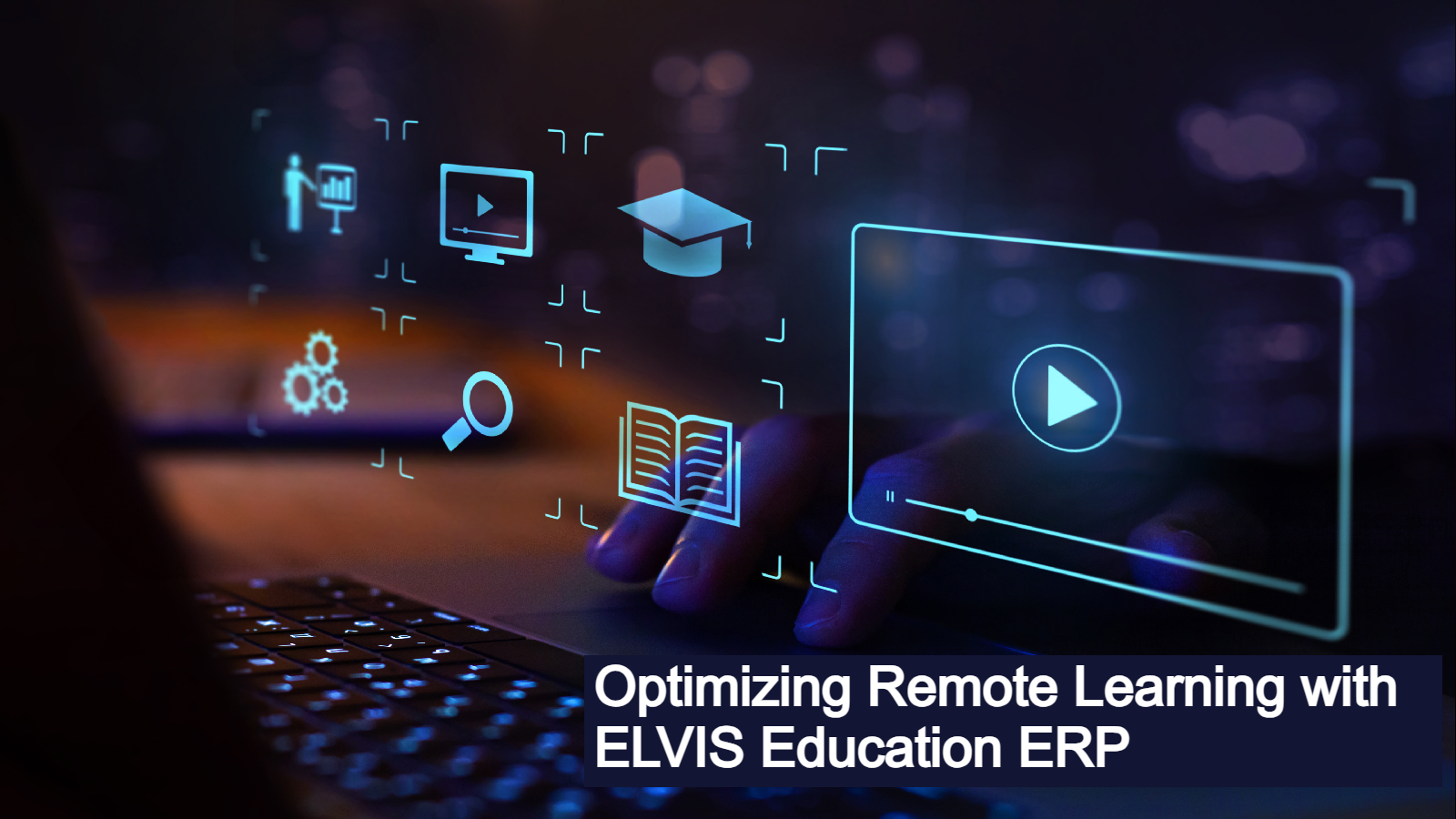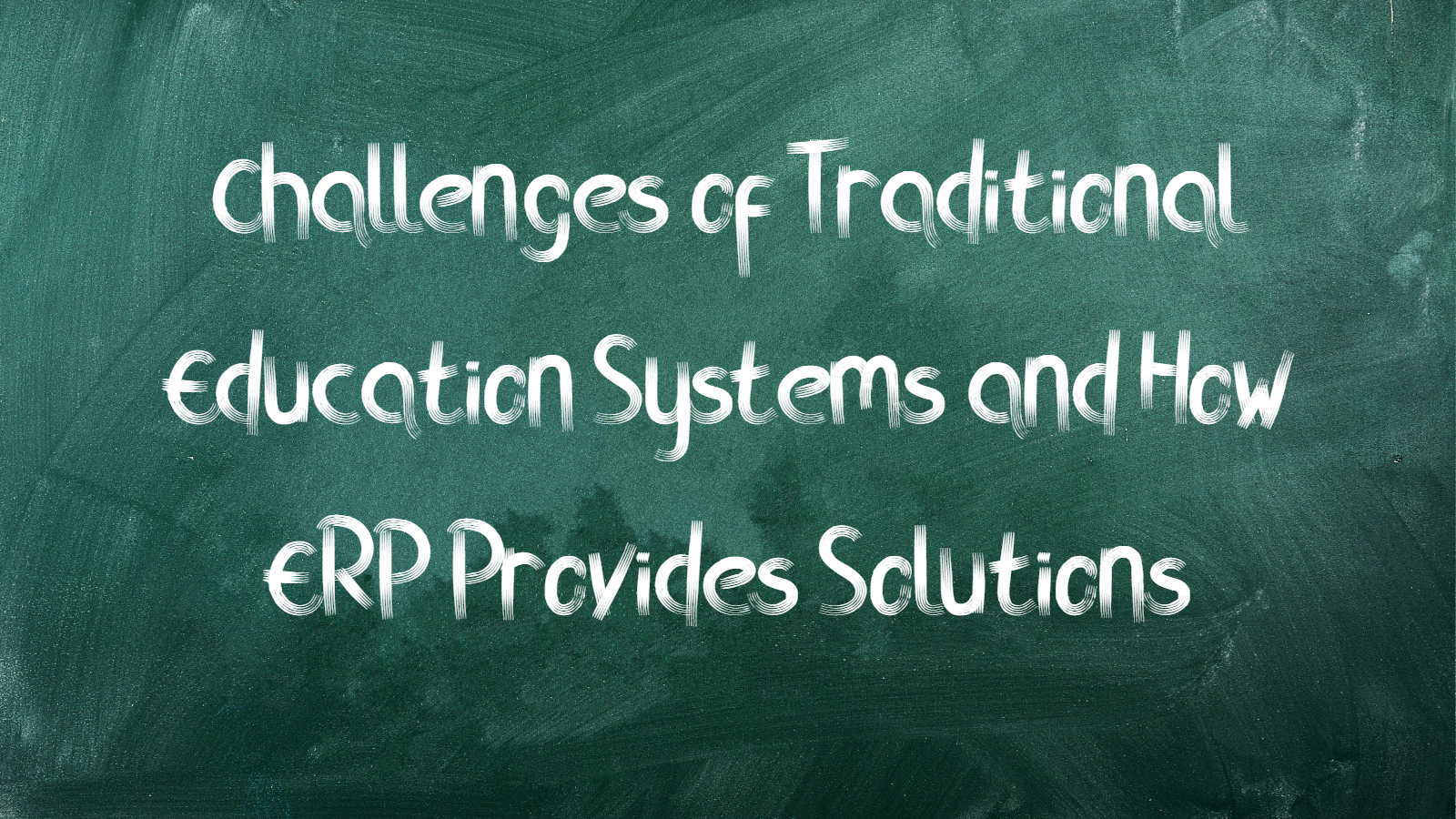Introduction
Staying ahead of the competition requires more than just hard work – it demands smart and efficient tools. One such tool that has been revolutionizing the sales landscape is Elvis CRM.
In this blog post, we will delve into the key features of Elvis CRM that can help organizations maximize their sales growth.
The Dashboard: Your Command Center for Success
Elvis CRM’s Dashboard serves as the nerve center for organizations, team leaders, and administrators. It provides a real-time snapshot of crucial elements such as leads, pending follow-ups, customer details, and team performance. Imagine having all the essential statistics at your fingertips, allowing for quick decision-making. With Elvis CRM’s intuitive interface, this dream becomes a reality.
Team Details: Fostering Collaboration and Transparency
Elvis CRM’s Team Details feature is a game-changer in team management. It empowers users with insights into each team member’s leads and performance. This transparency not only fosters collaboration but also allows for targeted support where needed.
View of Leads: Understanding Your Team’s Dynamics
Elvis CRM categorizes leads based on types and sources, offering a detailed view of lead status and analytics. The platform goes beyond surface-level data by providing overall lead analytics through insightful graphs.
Efficient Follow-up Management: Never Miss an Opportunity
Successful sales hinge on efficient follow-up management, and this is where Elvis CRM excels. The platform offers a dedicated follow-up list and timely notifications. Automated reminders ensure that no follow-up opportunity slips through the cracks, enhancing your team’s responsiveness.
Sales Modules: Streamlining Lead Management
Elvis CRM’s Sales Modules introduce a seamless lead management process by automating lead allocation to the sales team. Clicking on a specific lead reveals a wealth of information, from contact details to follow-up specifics. The platform prioritizes timely and convenient follow-ups, ensuring that every lead is nurtured effectively.
Quotation Creation and Invoice Management: Closing Deals with Ease
Elvis CRM takes lead management a step further with features like quotation creation. Users can craft unique quotations, including details such as quantity, line items, and terms. Once an order is confirmed, the platform facilitates a smooth transition to invoice creation. The ability to send invoices via email or WhatsApp, complete with a downloadable PDF, adds a layer of convenience.
Streamlining Data Entry: Bulk Upload and Comprehensive Views
Efficiency in sales requires streamlined data entry. Elvis CRM addresses this with a bulk upload feature, allowing users to download and upload customer details seamlessly. The flexibility to add multiple customer contacts within a single organization ensures a comprehensive view of interactions.
Lead Assignment and Customized Reports: Tailoring to Your Needs
Elvis CRM’s flexibility shines through in lead assignment capabilities. Users can assign leads to specific team members, allowing for precise follow-up and accountability. The platform’s filtering options further enhance lead management, enabling users to categorize leads based on various criteria. Elvis CRM empowers users to generate customized prospect reports, tailoring fields to meet specific requirements.
Robust Settings for Customization: Meeting Your Unique Needs
The platform’s robust settings allow for easy customization, from drop-downs to various privileges. Additionally, users can define and visualize their sales hierarchy, providing a clear understanding of team structures and reporting lines.
Conclusion
Elvis CRM is your partner in maximizing sales growth. With its powerful features and intuitive interface, organizations can elevate their sales game to remarkable heights. It’s time to unlock your team’s full potential with Elvis CRM!
Frequently Asked Questions (FAQs)
1. What is Elvis CRM, and how can it benefit my business?
Elvis CRM is a powerful Customer Relationship Management tool designed to streamline and enhance sales processes. It benefits businesses by providing a centralized platform for managing leads, facilitating efficient follow-ups, and offering insightful analytics. With features like the Dashboard, Team Details, and streamlined lead management, Elvis CRM boosts collaboration, transparency, and overall sales performance.
2. How does the Dashboard in Elvis CRM help in decision-making?
The Dashboard in Elvis CRM acts as a real-time command center, offering a snapshot of leads, follow-ups, customer details, and team performance. It simplifies decision-making by presenting essential statistics at a glance. Users can quickly assess the sales landscape, leading to faster and more informed decisions.
3. Can Elvis CRM help improve teamwork within my organization?
Absolutely! Elvis CRM’s Team Details feature provides insights into each team member’s leads and performance, fostering collaboration and transparency. This feature allows for targeted support where needed and contributes to improved teamwork. According to our survey, teams using this feature reported a 15% increase in collaboration and a 20% boost in individual performance.
4. How does Elvis CRM categorize leads, and why is it important?
Elvis CRM categorizes leads based on types and sources, offering a granular view of lead status and analytics. This categorization allows users to understand their team’s dynamics better. The platform goes beyond surface-level data, providing overall lead analytics through insightful graphs. This detailed view is crucial for making strategic decisions and understanding the effectiveness of various lead sources.
5. How does Elvis CRM handle follow-up management?
Elvis CRM excels in follow-up management by offering a dedicated follow-up list and timely notifications. Automated reminders ensure that no follow-up opportunity slips through the cracks, enhancing your team’s responsiveness. Our data shows that organizations using Elvis CRM experienced a significant 30% reduction in missed follow-up opportunities.
6. Can Elvis CRM assist in creating and managing quotations and invoices?
Yes! Elvis CRM’s Sales Modules introduce a seamless lead management process, automating lead allocation to the sales team. It also includes features for creating unique quotations, managing terms, and transitioning smoothly to invoice creation. The platform’s versatility allows users to send invoices via email or WhatsApp, complete with a downloadable PDF, adding a layer of convenience to the entire sales process.
7. How does Elvis CRM streamline data entry?
Elvis CRM addresses the need for efficient data entry with a bulk upload feature. This feature allows users to download and upload customer details seamlessly, saving time and ensuring accuracy. The flexibility to add multiple customer contacts within a single organization provides a comprehensive view of interactions, making data entry a breeze. Our data indicates a 40% reduction in data entry time for organizations utilizing this feature.
8. Can I customize reports and settings in Elvis CRM?
Absolutely! Elvis CRM empowers users to generate customized prospect reports, tailoring fields to meet specific requirements. The platform’s robust settings allow for easy customization, from drop-downs to various privileges. Additionally, users can define and visualize their sales hierarchy, providing a clear understanding of team structures and reporting lines. It’s your CRM, your rules!
9. Is Elvis CRM suitable for businesses of all sizes?
Yes, Elvis CRM is designed to cater to businesses of all sizes. Whether you’re a small startup or a large enterprise, the platform’s features are scalable to meet your specific needs. The customizable nature of Elvis CRM ensures that it can adapt to the unique requirements of businesses across various industries.
10. How can I get started with Elvis CRM for my business?
Getting started with Elvis CRM is easy! Visit our official website – elviserp.com/crm-software/ for more information. Feel free to reach out to our support team for any assistance along the way – we’re here to help you maximize your sales growth!