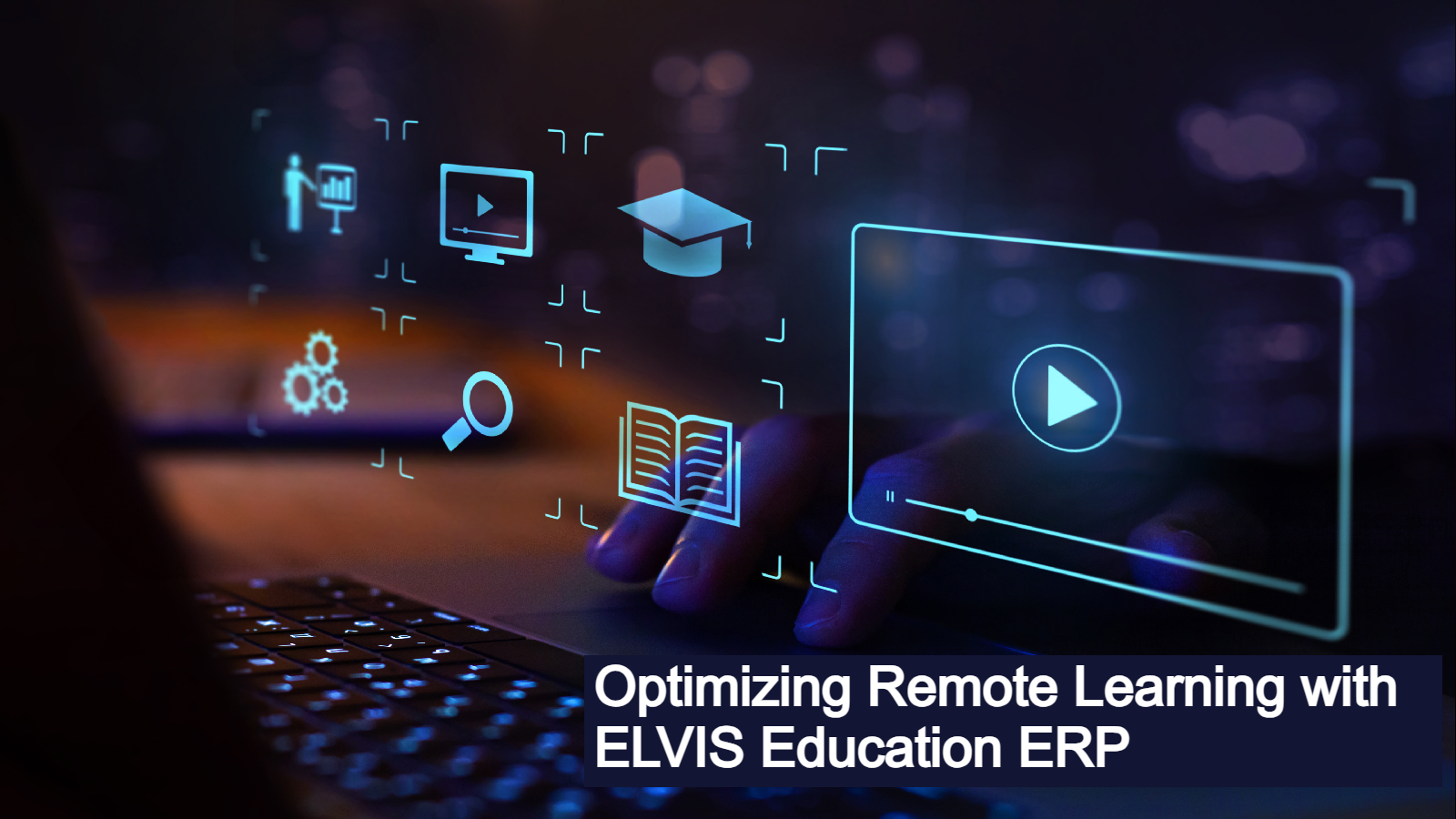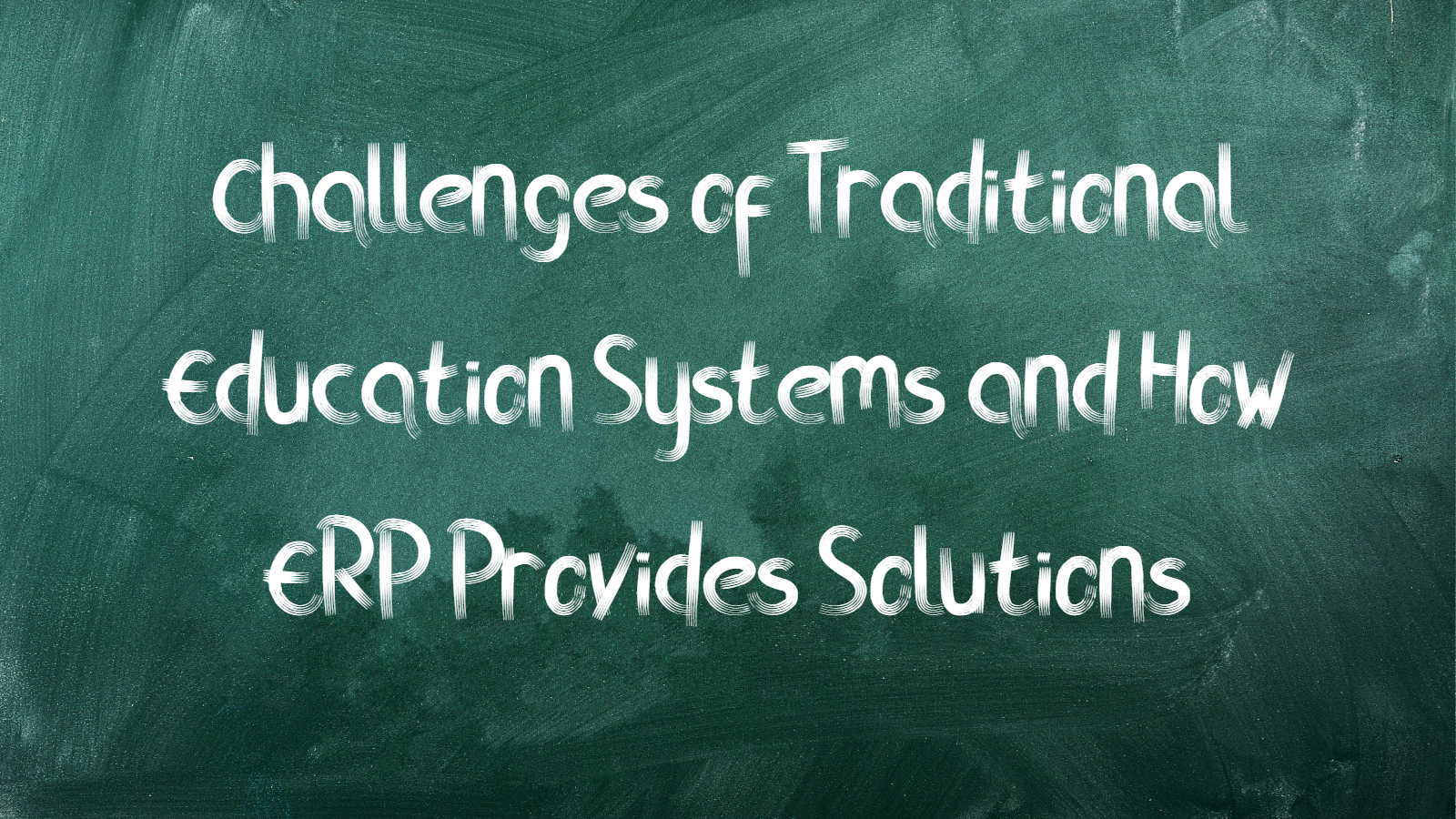Introduction
Creating quotations can be a drag on your sales reps, taking up valuable time that could be better spent closing deals. But what if there was a way to automate the boring parts and get those quotes out the door faster?
Elvis CRM can be your secret weapon for streamlining the quotation generation process. Here’s how:
Say Goodbye to Manual Data Entry
Gone are the days of manually filling out customer information on every quote. Elvis CRM integrates with your existing systems to automatically pull in lead data from social media, websites, and other sources. This means less busy work and more time for what matters – building relationships and securing sales.
Effortless Quotation Creation
With Elvis CRM, generating a quote is as simple as a few clicks. Just navigate to the lead profile and select the “quotation” option. All the relevant customer details will be automatically populated, saving you a ton of time and effort.
Focus on the Details that Matter
Elvis CRM takes care of the calculations, so you can focus on what truly matters – customizing the quote. Simply add product descriptions, pricing, any applicable discounts, and your pre-defined terms & conditions (which can be easily stored in the system’s master list).
Revisions Made Easy
Need to make changes? No problem! Edit your quote with ease, and Elvis CRM will keep track of each revision with a clear version history. This ensures everyone is on the same page and eliminates confusion.
Seamless Transition to Invoicing
Once the quote is approved and the sale is closed, Elvis CRM empowers you to effortlessly convert it into a proforma invoice and then a final commercial invoice. This smooth flow keeps your sales process organized and efficient.
Stop Wasting Time, Start Closing Deals
Don’t let time-consuming quotation generation hold your sales team back. With Elvis CRM, you can automate the mundane tasks and focus on what you do best – building relationships and closing deals.
Frequently Asked Questions (FAQs)
How does Elvis CRM save me time on quotations?
Elvis CRM automates data entry by pulling lead information directly from your existing systems. Additionally, pre-defined terms & conditions and automatic calculations eliminate manual work.
Is it easy to create a quotation in Elvis CRM?
Absolutely! Simply navigate to the lead profile and select the “quotation” option. Relevant details are pre-filled, allowing you to focus on customizing the quote with product descriptions, pricing, and discounts.
Can I add my own terms & conditions to quotations?
Yes! Elvis CRM allows you to store standard terms & conditions in a master list. When creating a quote, you can easily select the appropriate pre-defined terms to include.
What happens if I need to make changes to a quotation?
No worries! Elvis CRM allows for easy editing. Each revision is automatically saved with a version number, ensuring a clear version history and avoiding confusion.
Can Elvis CRM convert a quotation to an invoice?
A: Yes! Once a quote is approved, you can seamlessly convert it into a proforma invoice and then a final commercial invoice within Elvis CRM. This streamlines your sales process and saves time.
Can I customize the quotation templates?
Absolutely! Elvis CRM understands each business has its own quotation templates. Therefore, Elvis CRM provides a feature for customizing quotation templates.
Is there a free demo of Elvis CRM?
If you want to see how Elvis CRM works, just reach out to us to schedule a demo. And if you need more info, you can check out our website at: www.elviserp.com