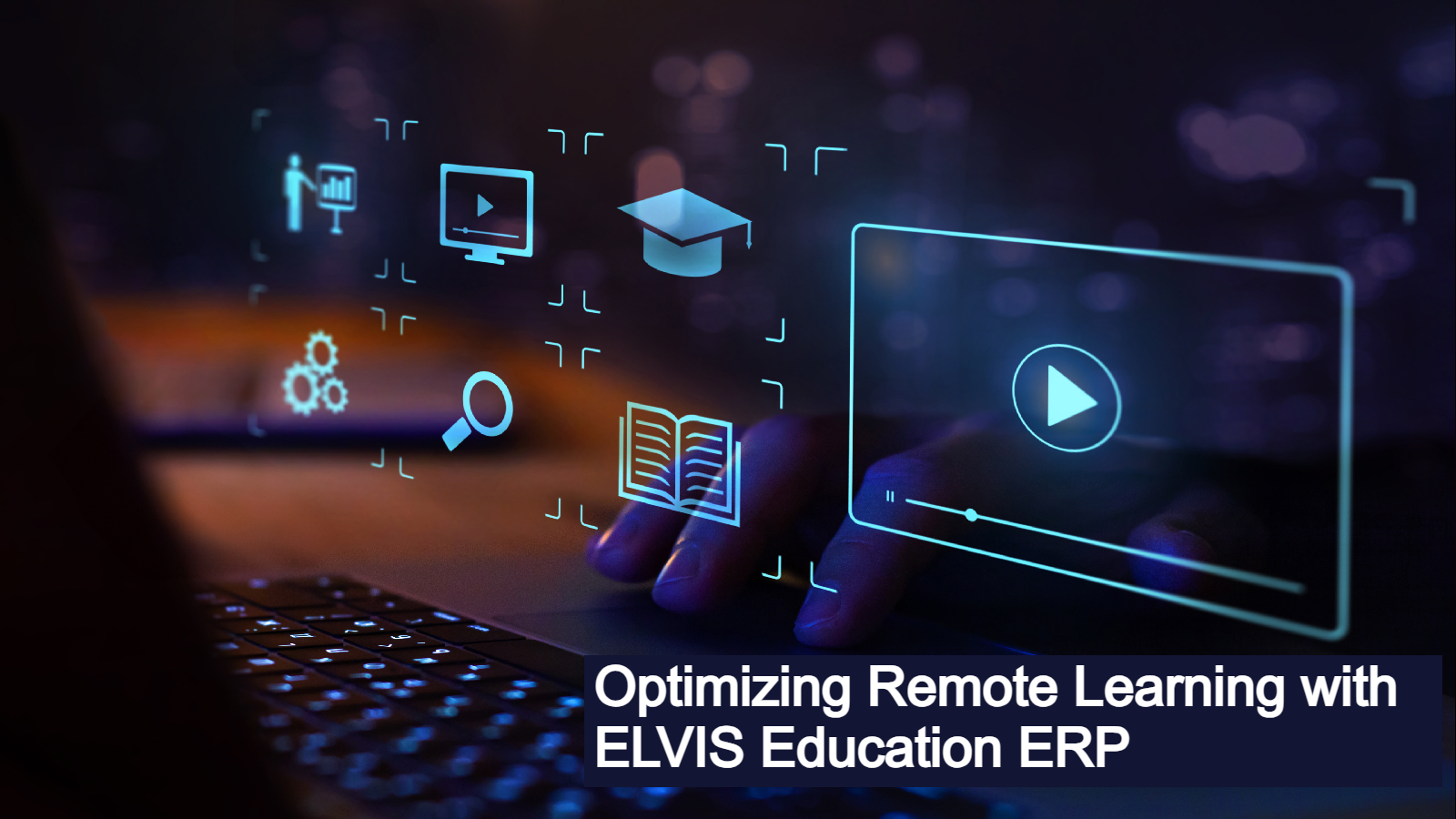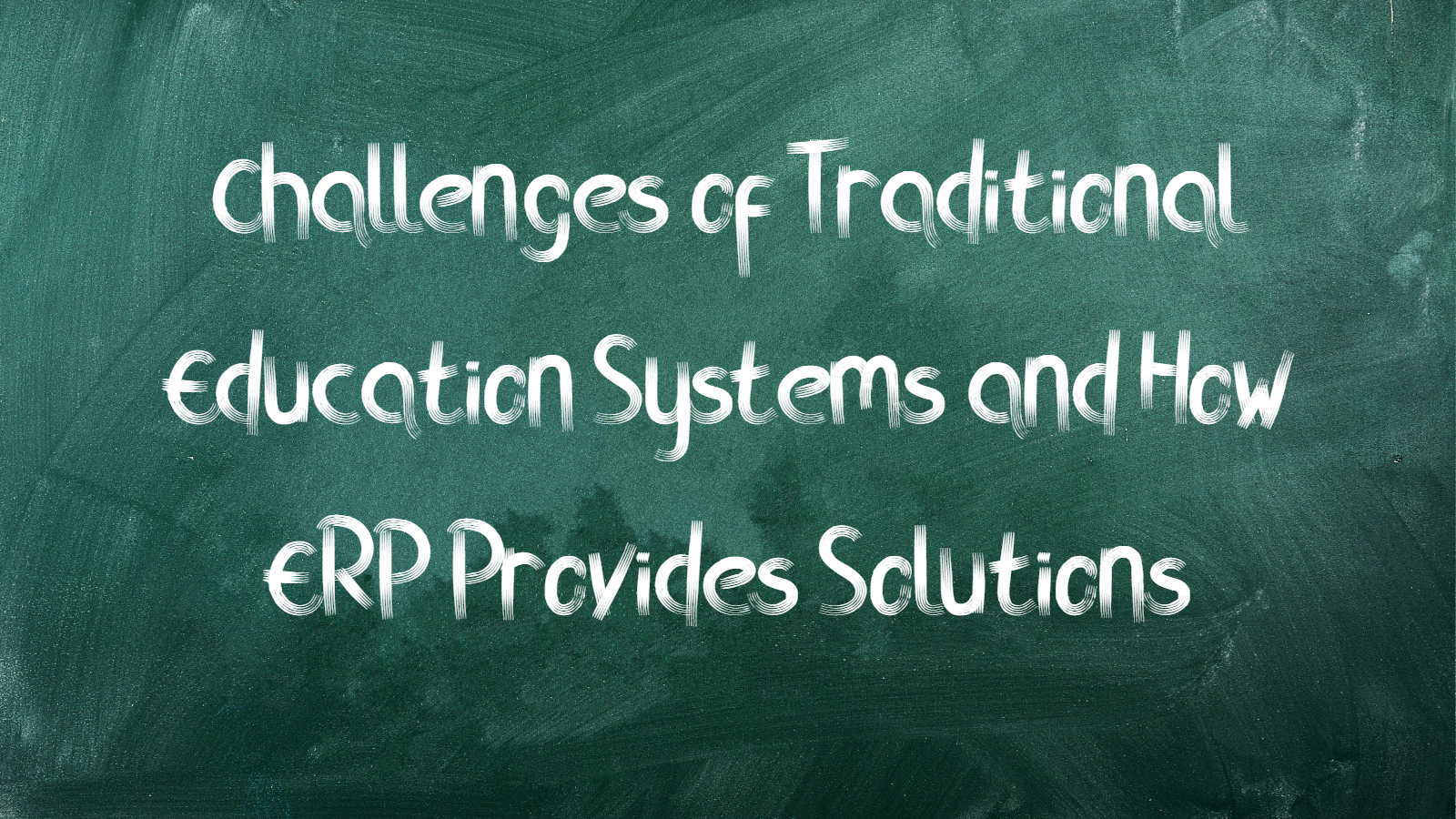Tools to Record Video Lessons
According to the latest trend following the pandemic, video classes are the most used resource for online courses (92.6% of completely remote courses use video, and 81.8% of blended courses also use video). Knowing that this content format is by far the most used, finding the best programs to record video lessons can help your content stand out from your competitors. Here are some handy screen capturing tools teachers can utilize for online classes.
1. Screenflow
Screenflow is the alternative for those who use Mac and are looking for ideas to produce different content.
In addition to allowing you to record video lessons from your PC screen, the Screenflow program is interesting and friendly as a video editor. So if you want to merge screen record video lessons, Screenflow can help you solve both demands at once!
How about downloading the program to record your video lesson on your PC and do a free trial before purchasing the license?
2. Loom
Loom is a Google Chrome extension and can be a very useful app for record video lessons, especially if you plan to create a series of short videos.
In the free software package, you can record takes of up to 5 minutes – and the big advantage is that Loom captures both your screen and your webcam image (so you can appear in the video while teaching the subject).
There are other features that are handy for content producers, especially the editing functions (simple and effective) and the inclusion of call-to-action buttons and custom thumbnails.
3. Movavi
Another interesting option for those who do not have much expertise in video recording is Movavi. Like Screenflow, Movavi combines screen recording and video editing functions, allowing you to record classes and tutorials with the same aesthetic standard.
Movavi has a very intuitive user interface, and allows you to export content with great ease. Another differential is the ability to share content online.
4. CyberLink PowerDirector
The next item on our list of programs for recording video lessons is CyberLink PowerDirector. Unlike previous software, this is an option with slightly more complex commands, ideal for those who already know about recording and editing programs.
CyberLink PowerDirector is available for Windows and can be downloaded here.
The software’s great differential is its processing speed: as it is a light program, it is even recommended for the MultiCam function, which uses several cameras at the same time.
Using this feature in your record video classes would be awesome, wouldn’t it?
Despite that, the most advanced features come at a price… As much as there are different subscription plans, the values are in euros – which can scare your budget.
5. Sony Vegas
Our software suggestion for recording video lessons is a video editing tool aimed at those who definitely already know the segment.
The Sony Vegas allows you to make detailed adjustments to the video content and audio produced for the video lesson. In addition, the program takes very high quality captures, and allows you to complement the raw material with a series of effects and transitions.
Conclusion
If you want your courses to have fantastic and memorable content, take advantage of these tools to test and apply in your production, but it is worth noting that in this process it is essential to understand who your course’s target audience is so that the content produced is targeted in a way that guarantees that the student remains engaged from the beginning to the end of the course. A tip is to create a suggestion area in your course or apply a satisfaction survey where you can receive feedback from students on the content available and thus have data to measure the effect of your production and apply improvements effectively, but this one already is a thread for another post. Now just choose the tools that best suit your online course syllabus and start producing fantastic content. Good luck!
Get in touch with us to make your online classes more productive with Elvis ERP.