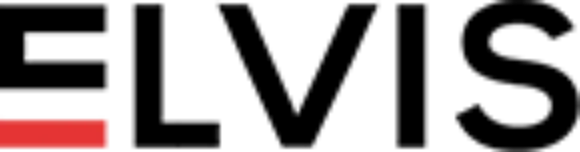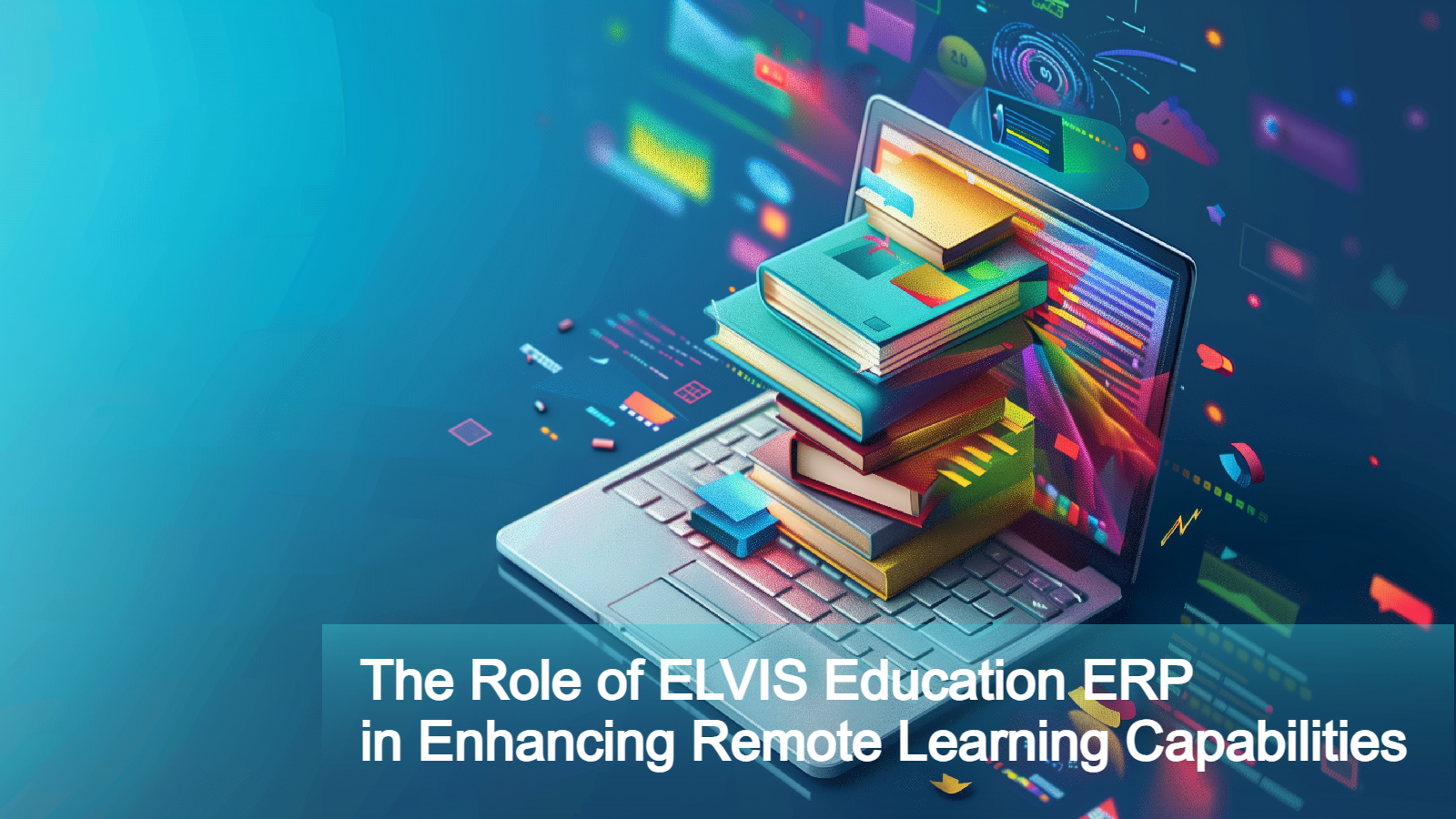Introduction
Customer data is the heart of every business. The CRM system you use to keep track of your clients contains more than just static demographic data. It includes a wealth of knowledge about their interaction with your business, ranging from their phone number and buying history to communication and contact dialogs. This information is what maintains customer-client relationships, leads to sales, and results in excellent customer service. However, with great power comes great responsibility.
Access Controls
Role-Based Access Control (RBAC): This acts like assigning keys to different sections of the castle. Employees only get access to the areas relevant to their role. The marketing team doesn’t need access to financial details stored in the vault, for instance. RBAC ensures that everyone has the information they need to do their jobs effectively, without compromising sensitive data.
Strong Passwords & Two-Factor Authentication (2FA): Think of complex passwords like high-security locks on each door, and 2FA as an additional guard stationed outside. Strong passwords make it difficult for unauthorized users to guess their way in. 2FA adds another layer of security by requiring a second verification step, like a code sent to your phone, to ensure it’s the authorized person logging in. This makes it much harder for hackers to gain access to your CRM, even if they steal a password.
User Authentication
Secure Logins: Just like a high-security entry point for the castle, your CRM should use strong encryption methods to scramble data during login. This makes it unreadable even if intercepted by someone trying to eavesdrop. Encryption acts like a cloaking device, ensuring only authorized users can see the data.
Regular Password Updates: Just like changing your home locks occasionally, update your passwords regularly to prevent unauthorized access. Enforce password complexity requirements within your organization and encourage employees to avoid using the same password for multiple accounts.
Monitoring and Audits
User Activity Tracking: Imagine having security cameras throughout your castle to monitor activity. User activity tracking in your CRM works similarly. It keeps an eye on who’s accessing what data and when. This helps identify suspicious activity and potential breaches early on. For instance, if a salesperson from a different region suddenly tries to access financial data, it could be a red flag.
Regular Security Audits: Think of this as a security guard patrol. Regularly assess your CRM’s security posture to identify and fix vulnerabilities. Just like a castle undergoing periodic maintenance to ensure its structural integrity, security audits help identify weaknesses in your CRM’s defenses and allow you to take steps to address them before they can be exploited.
System Maintenance
Software Updates: Software updates often include security patches to fix vulnerabilities that hackers might try to exploit. Just like reinforcing your castle walls to address any weaknesses, keep your CRM software up-to-date with the latest patches. This helps ensure your defenses are constantly being improved.
Data Encryption: Encrypting data, both at rest (stored on servers) and in transit (being transferred), adds another layer of security. It scrambles the information, making it gibberish to anyone without the decryption key. Imagine encrypting sensitive documents and messages before storing them in your castle’s vault or sending them to trusted allies. This ensures that even if someone manages to break into the castle, they won’t be able to understand the information they find.
User Awareness and Training
Security Training: Educate your employees about cyber threats and best practices for using the CRM securely. Phishing emails can be very sophisticated, so empower your team to identify and avoid them. Training can help employees recognize suspicious activity, avoid common security pitfalls, and understand their role in protecting customer data.
Data Backup and Recovery: Regularly back up your CRM data so you can recover it quickly in case of a security breach or system failure. Imagine having a secure backup vault outside the castle walls in case of an attack. This ensures that even if the worst happens, you can restore your data and minimize disruption to your business.
Choosing the Right Partner: Secure CRM Providers
Security Certifications: Look for CRM providers with recognized security certifications, such as ISO 27001 or SOC 2. These certifications demonstrate the provider’s commitment to data protection and their adherence to rigorous security standards. Just like choosing a castle built with the most advanced defense systems, selecting a CRM provider with strong security certifications gives you peace of mind.
Compliance with Industry Standards: Certain industries, like healthcare or finance, have specific data security regulations. Make sure your chosen CRM provider complies with the relevant industry standards to ensure the appropriate level of data protection for your customer information.
Transparency and Communication: A reputable CRM provider will be transparent about their security practices and data residency. They should be readily available to answer your questions about data security and compliance. Look for providers who offer clear documentation outlining their security measures and who communicate any security incidents promptly and effectively.
Contractual Terms: Carefully review the contract terms with your CRM provider, specifically regarding data security and privacy. The contract should clearly outline ownership of your data, how your data will be used, and the provider’s responsibilities in case of a security breach.
Conclusion
Securing your CRM system is an ongoing process. New threats emerge constantly, so caution is key. By following these best practices and staying informed about the latest security trends, you can create a robust defense system for your CRM and ensure your customer data remains safe and secure. Remember, a secure CRM system is not just about protecting data, it’s about protecting your customers’ trust and your company’s future.
Frequently Asked Questions (FAQs)
How can access controls help secure CRM data?
Role-based access control (RBAC) restricts access to specific data based on an employee’s role. Strong passwords and two-factor authentication (2FA) add further layers of security by making it harder for unauthorized users to gain access.
What are some best practices for user authentication in a CRM system?
Enforce strong encryption methods during login and require regular password updates with complexity requirements. Avoid using the same password for multiple accounts.
How can user activity tracking help with CRM security?
It acts like a monitoring system, keeping an eye on who accesses what data and when. This helps identify suspicious activity early on, such as unauthorized access attempts.
Why are regular security audits important for CRM security?
Regular audits assess your CRM’s security posture to identify and fix vulnerabilities before they can be exploited. Just like a security guard patrol, they help maintain a strong defense system.
What is the role of software updates in CRM security?
Software updates often include security patches to fix vulnerabilities. Keeping your CRM software up-to-date is essential for ensuring your defenses are constantly improved.
How does data encryption protect CRM data?
Encryption scrambles data, making it unreadable to anyone without the decryption key. This protects data both at rest (stored on servers) and in transit (being transferred).
Why is security awareness training important for CRM users?
Educated employees can identify phishing attempts and avoid common security pitfalls. Training empowers them to play an active role in protecting customer data.
What is the importance of data backup and recovery in CRM security?
Having a data backup plan allows you to recover information quickly in case of a security breach or system failure. Regular backups ensure business continuity even in the worst-case scenario.
What factors should be considered when choosing a secure CRM provider?
Look for providers with recognized security certifications and compliance with relevant industry standards. Transparency about security practices, data residency, and communication during security incidents is crucial. Carefully review contract terms regarding data ownership, usage, and breach responsibilities.