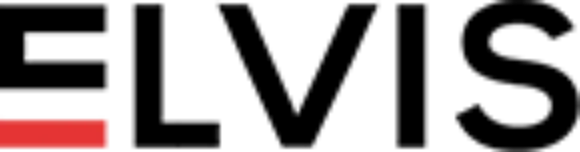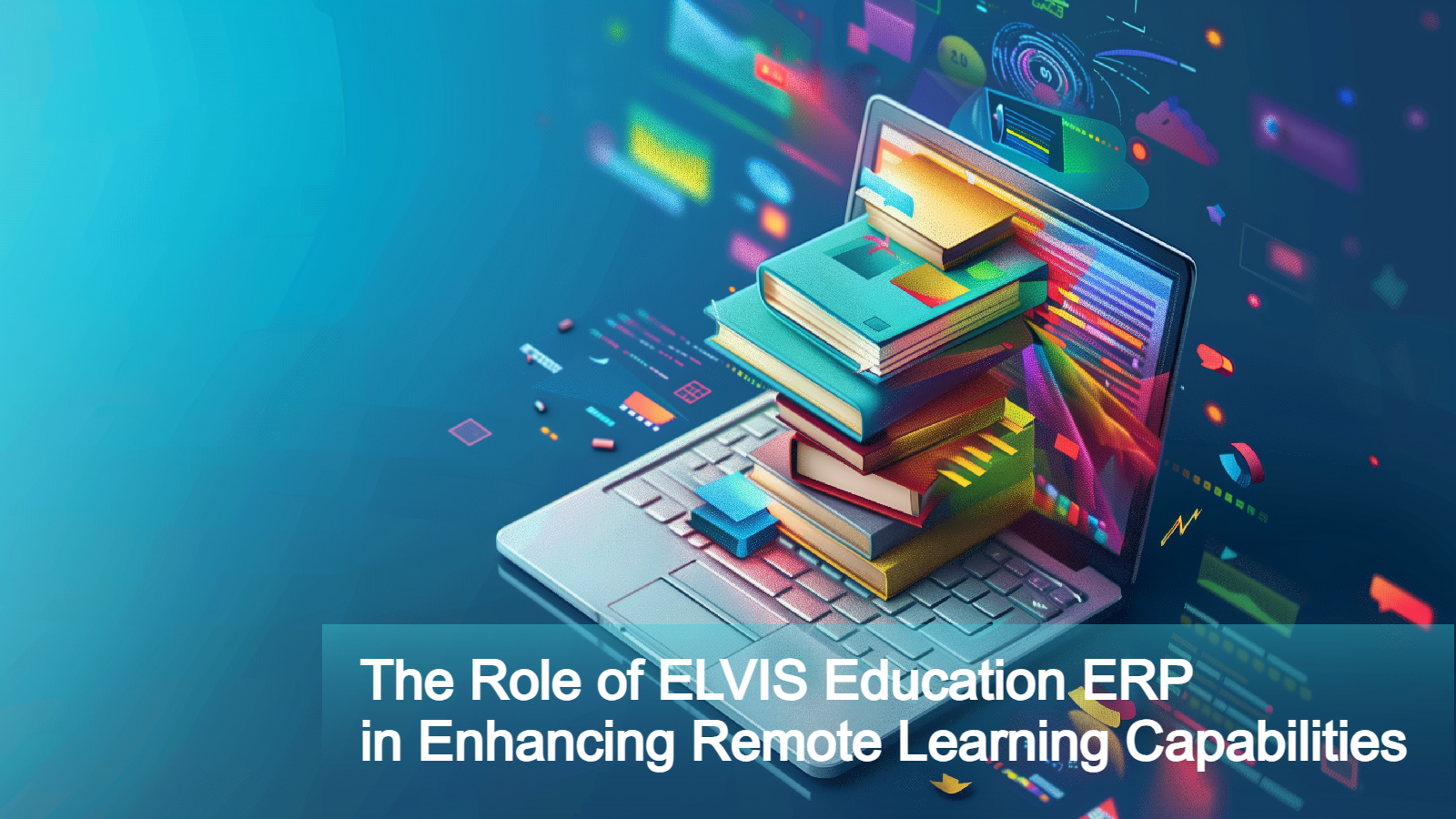Introduction
Feeling overwhelmed with repetitive tasks? Does your CRM hold the potential to be a time-saving machine, but you’re not sure where to start? You’re not alone. Many businesses struggle to unlock the full potential of their CRM due to underutilizing its automation features.
By implementing these five CRM automation hacks, you can streamline your workflow, free up valuable time, and boost your bottom line.
1. Automate the Repetitive: Emails, Data Entry, and Follow-Ups
Sales and marketing teams spend a significant amount of time on repetitive tasks like sending welcome emails, updating contact information, and following up with leads. CRM automation can be your hero here.
Welcome Email Sequences: Craft a personalized welcome email that automatically triggers when a new lead enters your CRM. This email can introduce your brand, highlight your offerings, and even include a call to action.
Data Entry Struggle: Many CRMs allow you to connect with web forms and other applications to automatically populate contact information. This eliminates manual data entry and reduces errors.
Follow-Up Frenzy: Set up automated follow-up emails or tasks to ensure no lead falls through the cracks. You can customize these based on lead behavior or engagement level.
2. Automate Task Assignment and Pipeline Management
CRM automation can take the guesswork out of task assignment and pipeline management, ensuring a smooth sales process.
Automated Lead Scoring: Assign scores to leads based on their demographics, online behavior, and engagement level. This allows you to prioritize leads and automatically assign them to the most qualified salesperson.
Round Robin Lead Distribution: Distribute incoming leads fairly amongst your sales team using a round-robin approach. This ensures everyone gets a shot and prevents any one salesperson from getting overloaded.
Automated Stage Movement: Set up triggers to automatically move deals through your sales pipeline based on specific criteria. This keeps your pipeline organized and provides valuable insights into your sales progress.
3. Automate Reporting and Gain Actionable Insights
Stop wasting time manually generating reports. Use your CRM’s automation features to gather data and generate reports that provide actionable insights.
Automated Sales Reports: Schedule automatic reports that track key sales metrics like conversion rates, average deal size, and sales cycle length. This allows you to identify areas for improvement and make data-driven decisions.
Customer Engagement Dashboards: Create custom dashboards that track customer interactions, identify potential churn risks, and highlight upsell opportunities.
4. Personalize the Customer Journey with Automated Workflows
A CRM can automate personalized communication based on customer behavior and preferences.
Automated Birthday or Anniversary Emails: Send automated emails to celebrate customer birthdays or anniversaries. This adds a personal touch and strengthens customer relationships.
Triggered Re-Engagement Campaigns: If a customer hasn’t interacted with your brand in a while, an automated email campaign can be triggered to re-engage them with special offers or relevant content.
5. Integrate with Your Favorite Tools
Modern CRMs offer robust integrations with a variety of third-party tools. Leverage these integrations to further streamline your workflow and automate tasks across different platforms.
Connect with Email Marketing Tools: Integrate your CRM with your email marketing tool to seamlessly segment your audience and send targeted campaigns.
Automate Social Media Engagement: Integrate with social media management tools to schedule posts, track mentions, and respond to customer inquiries directly through your CRM.
Conclusion
By implementing these CRM automation hacks, you can free up valuable time for your team to focus on high-impact activities like building relationships and closing deals. Remember, automation should be used strategically to complement your team’s efforts, not replace them altogether. With a little planning and creativity, you can unlock the full potential of your CRM and watch your business soar.
Frequently Asked Questions (FAQs)
I’m new to CRM automation. Where do I start?
Start by identifying the most repetitive tasks your team performs. Look for opportunities to automate data entry, follow-up emails, or welcome sequences. Many CRMs offer pre-built workflows you can easily customize to get started.
I’m worried automation will make my communication with customers impersonal.
CRM automation can help you personalize your communication. By automating repetitive tasks, you have more time to craft targeted messages and respond to customer inquiries promptly. You can also set up automated workflows to trigger personalized emails based on customer behavior or preferences.
What are some metrics I should track to measure the success of my CRM automation?
Track metrics that align with your automation goals. For example, if you automated follow-up emails, track open rates and click-through rates. If you automated lead scoring, monitor conversion rates and sales cycle length.
Our CRM doesn’t seem to offer many automation features. Are there any workarounds?
Many CRMs integrate with third-party marketing automation tools that offer a wider range of automation functionalities. Explore these integrations to see if they can bridge the gap for your specific needs.
Getting started with automation sounds complicated. How much time will it take?
Most CRM platforms offer user-friendly automation tools with drag-and-drop functionality. Many of the hacks mentioned above, like setting up welcome email sequences or automated follow-ups, can be implemented in a short amount of time.
What if my CRM doesn’t seem to have any automation features?
Many affordable CRM options offer robust automation capabilities. If your current CRM lacks these features, it might be time to consider upgrading to a platform that can grow with your business needs.