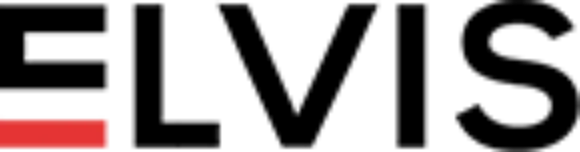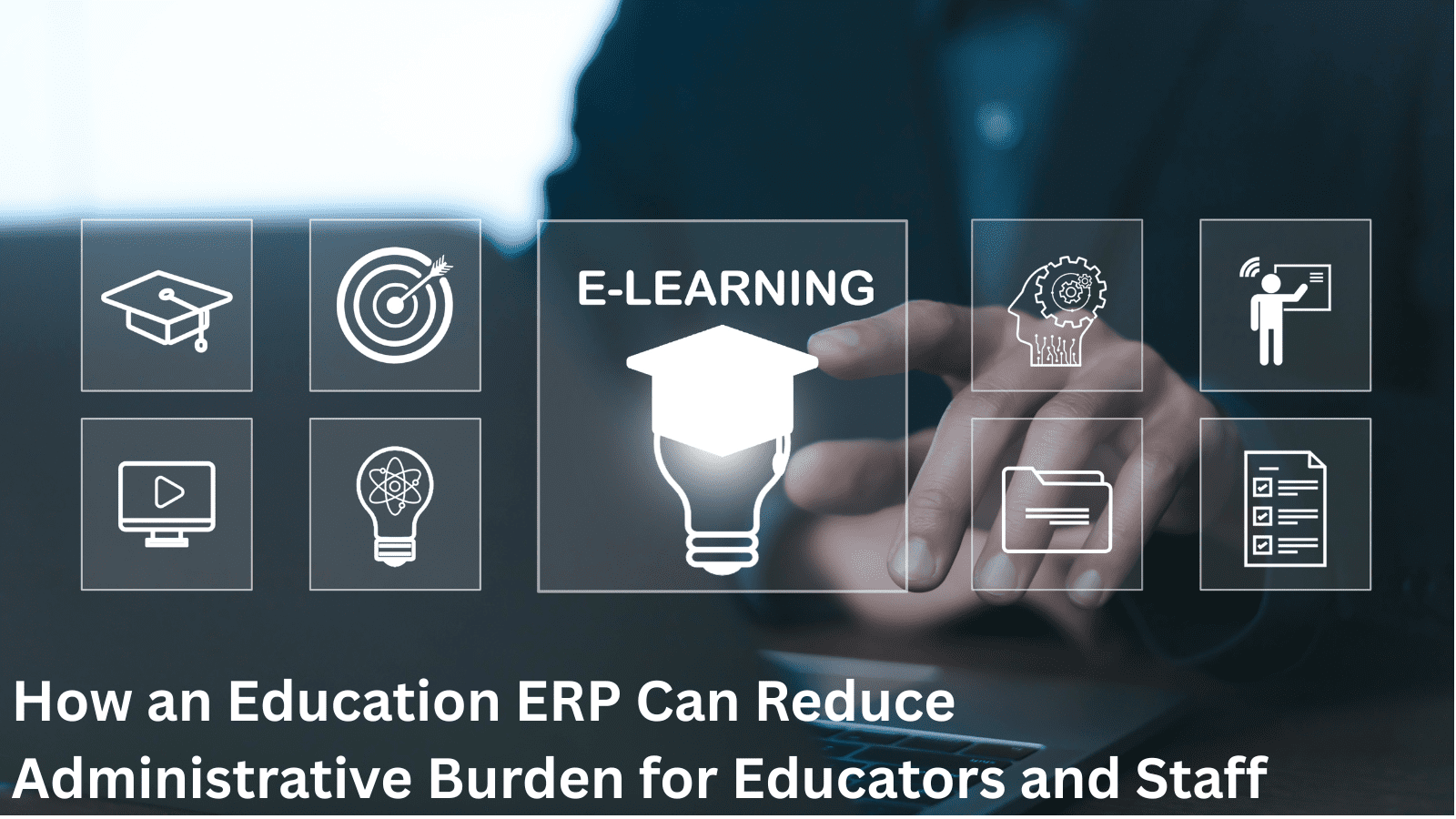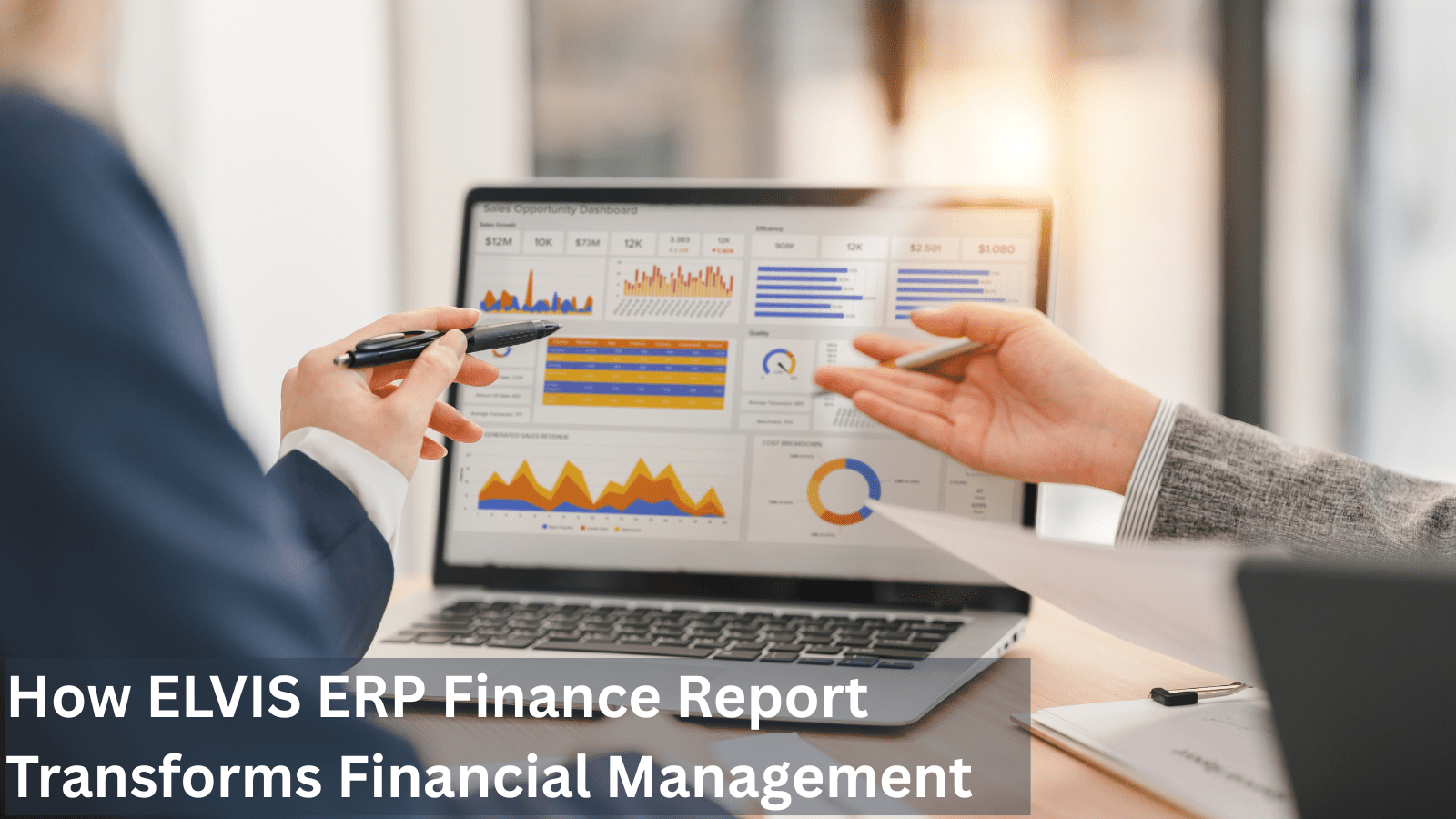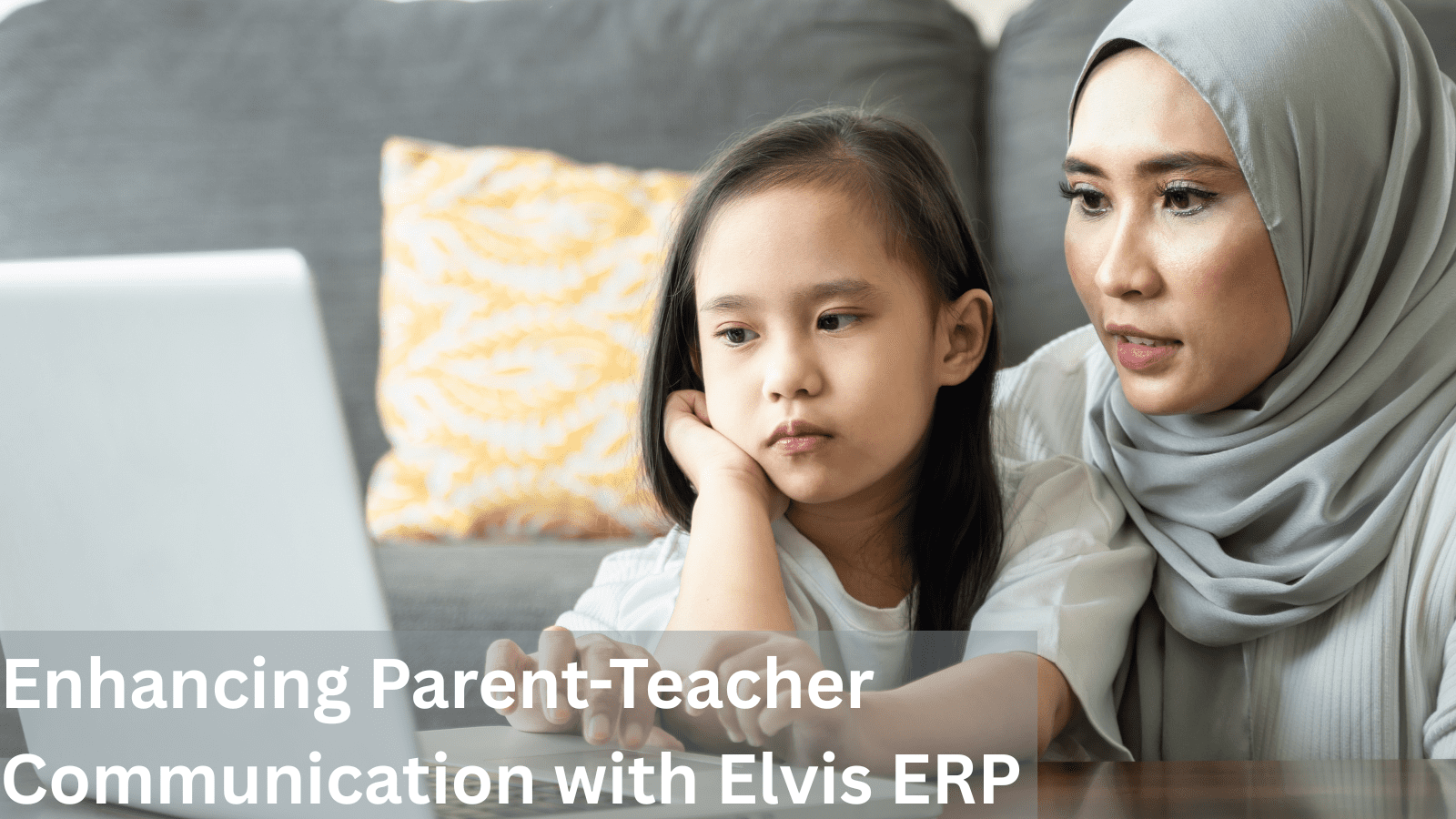Introduction
In the ever-evolving world of customer relationship management (CRM), data security is a top priority. Elvis CRM understands this and offers robust role-based permissions to ensure only authorized users have access to sensitive customer information. This empowers businesses to create a secure environment while fostering efficient workflows.
What are Role-Based Permissions?
Role-based permissions allow you to define user access within Elvis CRM based on their specific job functions and responsibilities. This means you can tailor the information each user sees to directly support their role. For instance:
Salespeople: Grant access to critical sales data like customer contact information, lead pipelines, and opportunity details. They wouldn’t necessarily need access to marketing campaign materials.
Marketing Managers: Provide visibility into marketing campaign performance metrics, customer segmentation data, and email marketing tools. They likely wouldn’t require access to in-depth financial reports.
Customer Service Representatives (CSRs): Equip CSRs with access to customer support tools, case management features, and detailed customer histories for efficient issue resolution. They may not need access to advanced sales forecasting features.
By implementing role-based permissions, you create a secure system that balances data protection with user productivity.
Setting Up Role Privileges in Elvis CRM
Access the User Management Module: Locate the user management section within Elvis CRM. This is labeled as “Users.”
Select Role Privileges: Within the user management module, find the option for managing role permissions, named “Role Privileges Master.”
Assign Permissions: Choose the specific role you want to configure permissions for (e.g., Salesperson, Marketing Manager). You’ll then be presented with a list of options representing different functionalities within Elvis CRM. Select the functionalities you want to grant access to for that particular role.
Save Changes: Once you’ve chosen the appropriate permissions, save your configuration.
Benefits of Utilizing Role-Based Permissions
There are numerous advantages to leveraging role-based permissions in Elvis CRM:
Enhanced Data Security: By restricting access to sensitive data based on user roles, you significantly reduce the risk of unauthorized individuals viewing or modifying critical customer information. This promotes overall data integrity and fosters trust with your customers.
Increased User Efficiency: By providing users with access only to the features and data relevant to their job function, you empower them to work more efficiently. They won’t be bogged down by irrelevant information, allowing them to focus on core tasks and maximize their productivity.
Reduced Compliance Risks: Data privacy regulations are constantly evolving. By implementing role-based permissions best practices, you demonstrate a proactive approach to data security. This helps mitigate the risk of non-compliance with regulations, potentially saving your business from hefty fines and reputational damage.
Conclusion
Role-based permissions are a cornerstone of data security within Elvis CRM. By following the outlined steps and understanding the benefits, you can create a secure and efficient CRM system that empowers your team and safeguards your valuable customer information. Remember, a well-configured role-based permissions structure is an investment in the long-term success and compliance of your business.
Additional Considerations
Regular Reviews: It’s crucial to periodically review and update role-based permissions as your business and team evolve. This ensures everyone has the appropriate access to perform their job functions effectively.
Least Privilege Principle: Adhere to the principle of least privilege. This means granting users only the minimum level of access required to fulfill their role. This minimizes the potential damage if unauthorized access were to occur.
User Training: Educate your team members about role-based permissions and the importance of data security. This fosters a culture of data responsibility within your organization.
Frequently Asked Questions (FAQs)
What are role-based permissions in Elvis CRM?
Role-based permissions allow you to control user access to specific features and data within Elvis CRM based on their job titles and responsibilities. This means you can customize what information each user sees to best support their role.
2. Why are role-based permissions important?
There are several key benefits to using role-based permissions:
- Enhanced Data Security: It restricts access to sensitive customer information, reducing the risk of unauthorized viewing or modification.
- Increased User Efficiency: Users only see features and data relevant to their jobs, allowing them to focus on core tasks and be more productive.
- Reduced Compliance Risks: It demonstrates a proactive approach to data security, helping to mitigate compliance risks with data privacy regulations.
How do I set up role-based permissions in Elvis CRM?
- Access the User Management Module.
- Select the option for managing role permissions – “Role Privileges Master.”
- Choose the role you want to configure permissions for.
- Select the functionalities you want to grant access to for that role.
- Save your changes.
What are some additional considerations for using role-based permissions?
- Regular Reviews: Regularly review and update permissions as your business and team evolve to ensure everyone has the right access.
- Least Privilege Principle: Grant users only the minimum access level required for their job, minimizing potential damage from unauthorized access.
- User Training: Educate your team about role-based permissions and data security to foster a culture of data responsibility within your organization.