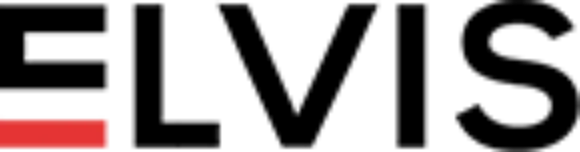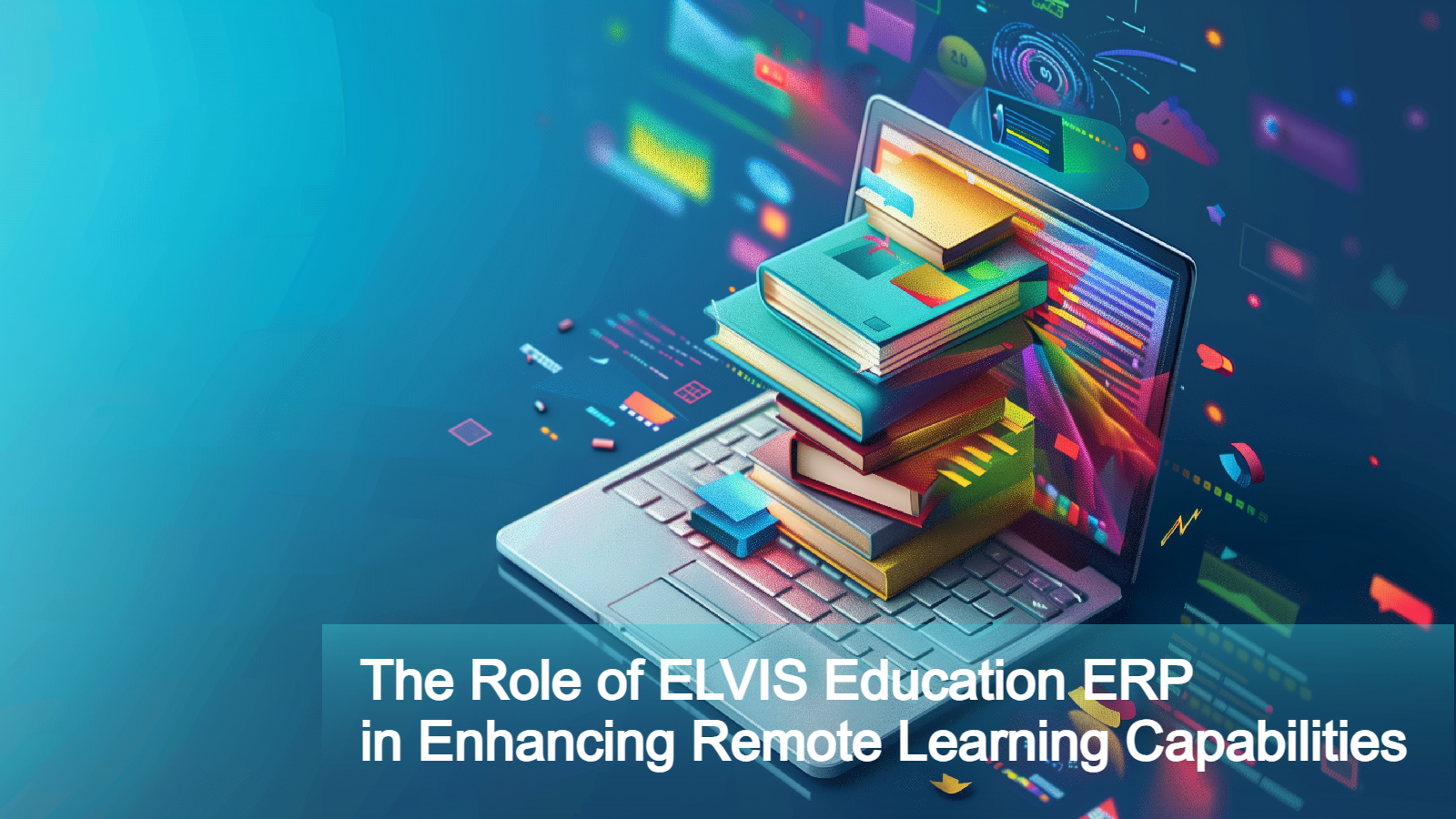How to choose the right retail ERP software for your business
The world of retail is highly competitive and fast-paced. Staying ahead of the competition is crucial. An Enterprise Resource Management (ERP) system is the perfect companion to help you thrive. But choosing the right system is equally vital.
ERP software is the backbone of your operations, streamlining processes, enhancing data-driven decision-making, and ultimately shaping how you serve your customers. Therefore, choosing the right system can lead to unparalleled success, while the wrong one can hinder growth and efficiency.
This blog post serves as a guide to help you make the right decision when choosing an Retail ERP software for your retail store.
Let’s start with the basics.
Defining ERP
Enterprise Resource Planning (ERP) is a software system organizations use to manage various aspects of their business operations. ERP software facilitates the efficient flow of information and processes across different departments.
It typically includes modules for finance, human resources, inventory management, supply chain, customer relationship management (CRM), and more. The primary goal of ERP is to streamline operations, improve data accuracy, enhance decision-making, and enable better coordination across an organization.
Importance of Retail ERP Software in Retail
ERP plays a crucial role in the retail industry for several reasons:
- ERP systems help track stock levels and ensure the right products are available at the right time, reducing overstock or understock situations.
- ERP systems in retail help manage the entire supply chain, from procurement to distribution. This ensures timely deliveries, minimizes disruptions and lowers operational costs.
- ERP can integrate with Point of Sale(POS) systems, allowing retailers to track sales, monitor customer preferences, and manage pricing strategies efficiently.
- ERP systems often include CRM modules, enabling retailers to collect and analyze customer data for personalized marketing and loyalty programs and for improving the overall customer experience.
- ERP systems support multi-channel retailing, allowing businesses to sell through physical stores, e-commerce platforms, mobile apps, and more.
- Retailers can benefit from ERP’s financial management capabilities, such as budgeting, expense tracking, and financial reporting.
- As retail businesses grow, ERP systems can scale to accommodate increased complexity and a larger volume of transactions.
- ERP software provides retailers with real-time data and analytics that help in making informed decisions, optimizing pricing, and identifying trends and opportunities.
Significance of Choosing the Right Retail ERP Software
Selecting the right Retail ERP software is critical for an organization’s success. Here’s why it’s significant:
- A well-chosen ERP can streamline operations, automate tasks, and reduce manual data entry, leading to increased efficiency and productivity.
- The right ERP ensures data consistency and reduces errors through integrated processes.
- The right ERP can lead to cost savings in areas like inventory management, labor, and procurement.
- An ERP that supports innovation, data analysis, and customer engagement can provide a competitive advantage in a rapidly changing business landscape.
- Organizations change and grow over time. Choosing an ERP that can scale with your business ensures that you won’t outgrow your system too quickly.
- Selecting an ERP with a user-friendly interface and adequate training and support ensures that employees can effectively use the system.
- Compatibility with existing systems and the ability to integrate with other software and technologies is crucial for a seamless operation.
Understanding Your Retail Store’s Needs
Before researching the various Retail ERP software available, it is critical to look into your retail store’s needs and requirements. To do this, follow these steps:
- Assess current business operations such as inventory, sales and customer data, and financial processes.
- Identify pain points and challenges. Determine how the challenges impact your business’s profitability, customer satisfaction, and overall performance.
- Set clear objectives. Ensure that these objectives are specific, achievable, relevant, and time-bound (SMART).

Types of ERPs for Retail
There are three main ERP types: cloud-based, on-premise, and hybrid. Let’s define them and look at their advantages.
Cloud-based
Cloud-based ERP systems are hosted on remote servers and accessed via the Internet.
Advantages:
- Can be accessed from anywhere with an internet connection.
- Easily scale resources up or down to match business needs.
- Typically lower upfront costs and predictable subscription-based pricing.
- Providers handle maintenance and updates.
On-Premise
On-premises ERP systems are installed and run on the organization’s servers and infrastructure.
Advantages:
- Full control over data and system customization.
- Direct management of data security and compliance.
- No reliance on internet connectivity for system access.
Hybrid
Hybrid ERP solutions combine elements of both cloud-based and on-premises systems.
Advantages:
- Mix and match deployment models for different business functions.
- Allows seamless integration between cloud and on-premises components.
- Can scale cloud resources while retaining critical on-premises systems.
Many ERP vendors offer industry-specific solutions tailored to the unique needs of retail businesses. It is designed with retail best practices and requirements in mind, has shorter implementation times, and includes specialized features.
Whether you opt for cloud-based, on-premises, hybrid, or industry-specific ERP, consider your specific requirements, budget, scalability needs, and the level of control and customization you desire.
Key Features to Consider
Inventory Management Capabilities
Ensure the Retail ERP software effectively tracks and manages inventory levels, supports demand forecasting, and helps prevent stockouts or overstock situations.
Point-of-Sale Integration
Verify that the ERP can seamlessly integrate with your point-of-sale (POS) system for real-time sales data synchronization, improving accuracy and inventory management.
Customer Relationship Management (CRM):
Look for CRM features to manage customer data, analyze behavior, and personalize marketing efforts, enhancing customer engagement and loyalty.
Reporting and Analytics Tools
Assess the reporting and analytics capabilities for data-driven decision-making and performance monitoring across various retail functions.
Scalability
Ensure the ERP can grow with your business by accommodating increased data, users, and transaction volumes without major disruptions.
Mobile Accessibility
Check for mobile-friendly access, allowing users to manage operations, check data, and make decisions on the go.
User-Friendliness:
Evaluate the user interface and ease of use to ensure that employees can quickly adapt to the ERP system.
Selecting a Vendor
- Thoroughly research ERP providers, considering their industry expertise, track record, and the features they offer.
- Compare pricing models, licensing options, and subscription plans to find the best fit for your budget.
- Assess the reputation of ERP vendors by reviewing case studies, customer references, and their history of delivering successful implementations.
- Read customer reviews and testimonials to gain insights into the real-world experiences of other retail businesses with the ERP provider.
Budgeting for Your ERP
- Estimate the upfront costs, including software licenses, hardware (if on-premises), implementation services, and any necessary customizations.
- Consider the recurring costs for software maintenance, updates, support services, and IT infrastructure (if applicable).
- Perform a Return on Investment (ROI) analysis and calculate the potential benefits in terms of cost savings, revenue growth, and efficiency gains.
Customization and Integration
- Customization may be a necessity to meet your unique retail needs. Therefore, ensure the chosen ERP has customization capabilities.
- Make sure the ERP can integrate seamlessly with your existing systems and applications.
- Plan for an accurate and consistent data migration.
- Consider the training and onboarding requirements for your staff to effectively use the ERP system.
Security and Data Protection
- Verify that the ERP system has robust security features, including data encryption, and user access controls, to protect sensitive data.
- Ensure the ERP complies with retail industry regulations.
- Evaluate the ERP’s disaster recovery and backup capabilities to prevent data loss and ensure business continuity in case of unexpected events.
Final Tips for a Successful ERP Implementation in Retail
- Ensure top-level management support and commitment to the ERP project.
- Develop a change management plan to ease the transition and address resistance.
- Cleanse and migrate data accurately to prevent data quality issues.
- Rigorously test the ERP system to identify and resolve issues before going live.
- Conduct audits to ensure data security, compliance, and optimal system performance.
- Encourage user feedback and make necessary adjustments to enhance usability.
Frequently Asked Questions (FAQs)
- What is an ERP system, and how does it benefit retail stores?
An Enterprise Resource Planning system is a comprehensive software solution that integrates various business processes and functions within an organization into a single, centralized system.
For retail stores, Retail ERP software can offer several benefits such as streamlined operations, inventory management, real-time data and analytics, scalability, and many more.
- How can I determine which ERP features are essential for my retail business?
To determine which ERP features are essential for your retail business, consider the following steps:
- Assess your business needs and requirements.
- Consider your budget constraints.
- Ensure the ERP system can scale with your business as it grows.
- Choose an ERP with an intuitive interface that your employees can easily adopt.
- Check if the ERP can integrate with your existing software and hardware systems.
- Assess the quality of customer support provided by the ERP vendor.
- What are the common challenges faced during ERP implementation?
Common challenges faced during ERP implementation include data migration, resistance to change, customization, project management, and training.
- Is it better to choose a well-known ERP vendor or a niche provider?
Choosing between a well-known ERP vendor and a niche provider depends on your specific needs and resources.
Well-known vendors often offer a wide range of features and support but can be more expensive. Niche providers may offer specialized solutions tailored to retail but may lack some advanced functionalities.
- What is the typical timeline for ERP implementation?
The timeline for ERP implementation varies depending on factors such as the size of your retail business, complexity of processes, customization requirements, and the chosen ERP system.
Typically, ERP implementations can range from several months to a year or more. It’s essential to establish a realistic timeline during the planning phase.
Conclusion
Choosing the right ERP for your retail business is crucial as it directly impacts your efficiency, competitiveness, and customer satisfaction.
By carefully assessing your needs, budgeting appropriately, and following best practices, you can set the stage for a successful ERP implementation that propels your retail store toward continued growth and success in a competitive market.
Ready to revolutionize your retail operations with Elvis ERP? Don’t miss out on the transformative power of the right Enterprise Resource Planning system. Explore how Elvis ERP can elevate your efficiency, streamline processes, and enhance customer satisfaction. Take the first step toward a more competitive and successful retail business. Contact us today to schedule a personalized consultation and discover the perfect Retail ERP software for your store.