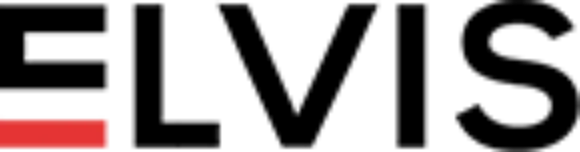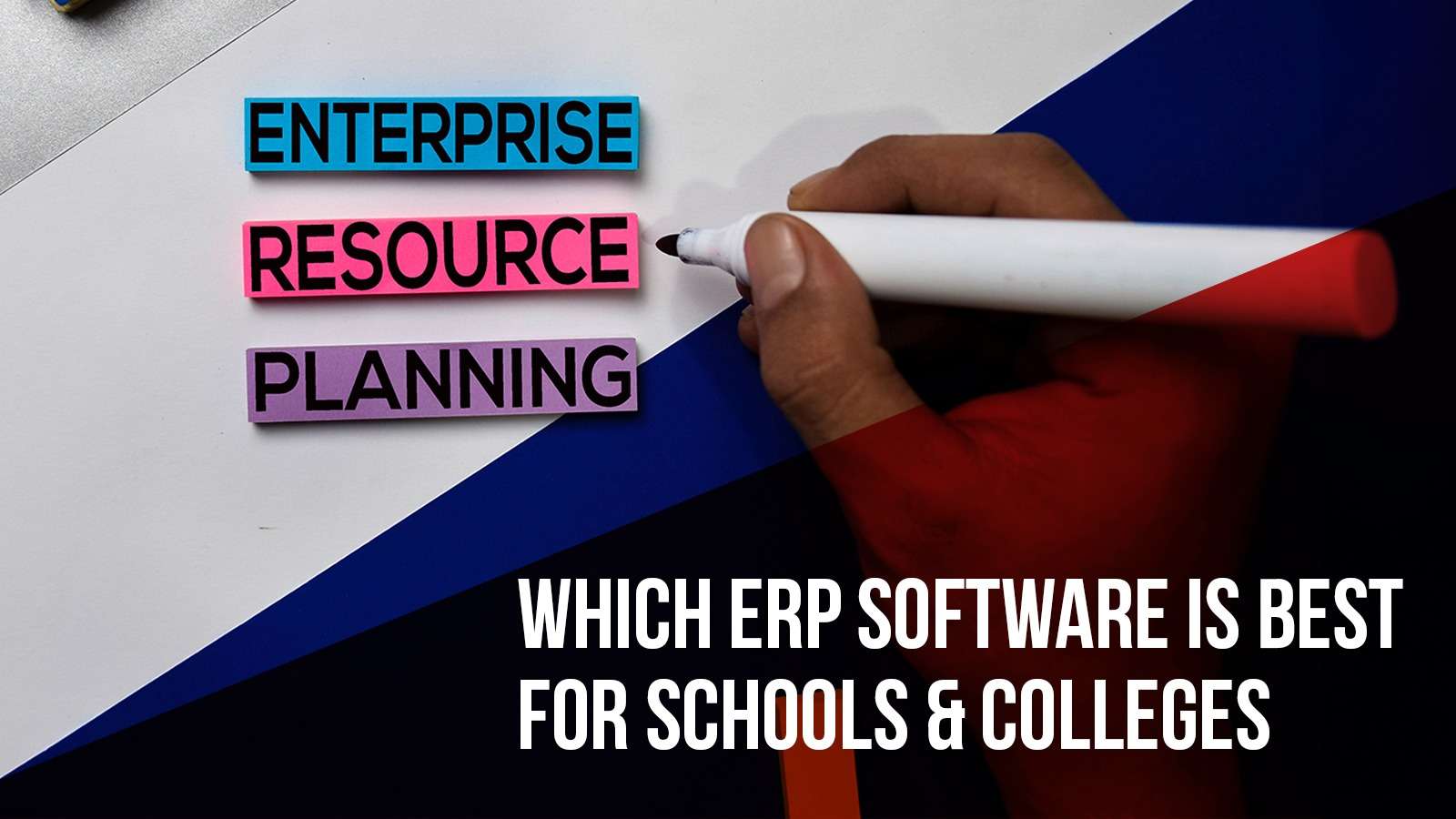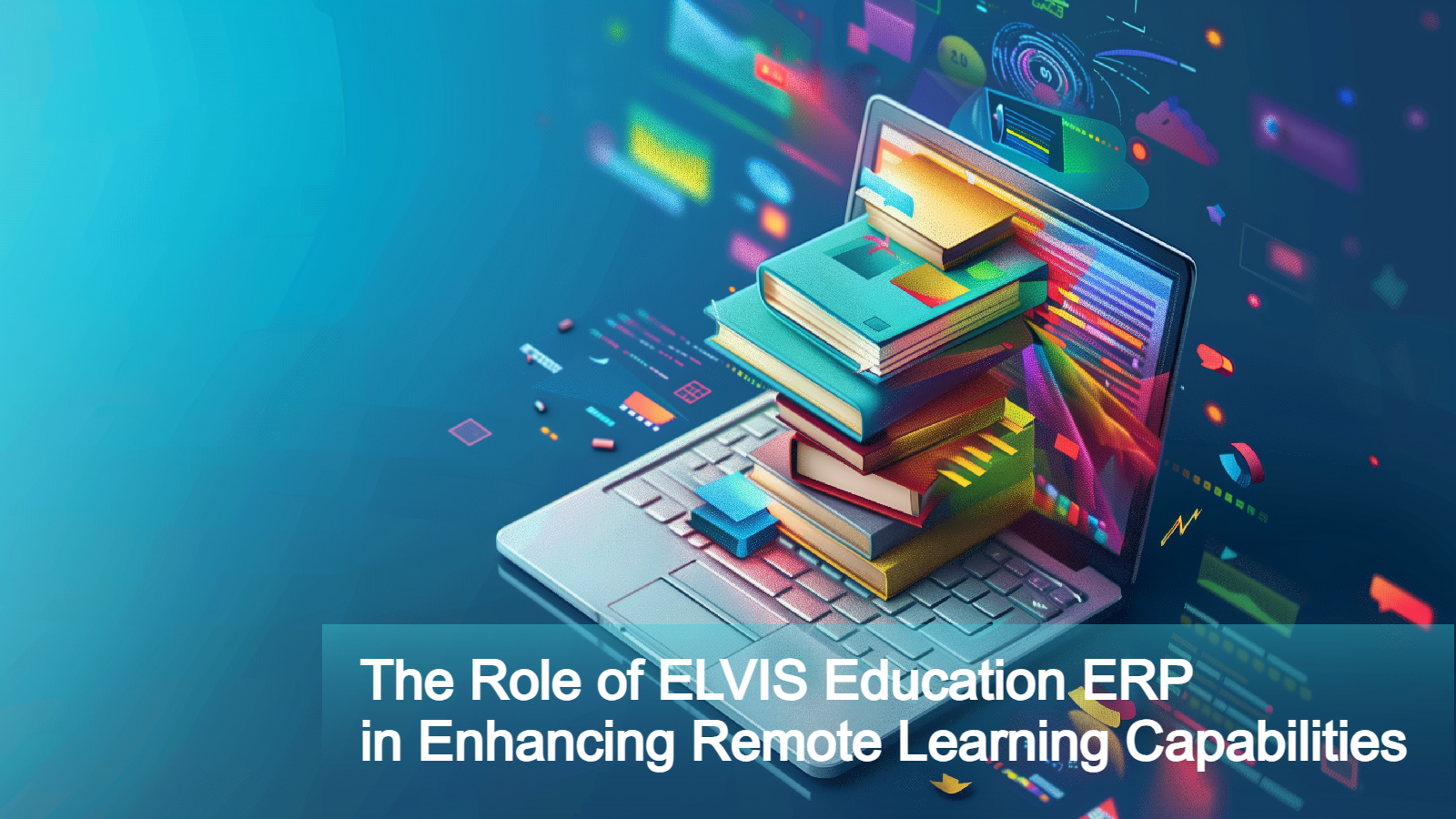Choose Best ERP Software for Education Institutions
Introduction
Enterprise Resource Planning (ERP) software has its roots in the manufacturing sector. But since then, it has started gaining significance in other sectors. One such sector is education.
ERP is a comprehensive software system that integrates various business processes and functions within an organization. ERP software for education manages and streamlines administrative, academic, and operational tasks.
Relevance of ERP Software for Education
Educational institutions deal with various activities and an ERP system automates them all, making them more efficient and less prone to errors.
Educational institutions generate and handle vast amounts of data, from student records to financial information. ERP systems provide a centralized database for storing and managing this data securely. This not only enhances data accuracy but also facilitates easy retrieval and reporting.
ERP systems often include communication tools that enable efficient interaction among students, parents, teachers, and administrative staff.
Efficient financial management is crucial for educational institutions. ERP systems help manage budgets, track expenses, and monitor revenue streams, which ensures financial stability and transparency, allowing schools and colleges to allocate resources effectively.
ERP systems can support academic activities by providing tools for curriculum planning, assessment management, and performance tracking. They enable educators to tailor their teaching strategies to individual student needs, promoting academic excellence.
As educational institutions grow or face changing needs, ERP systems can adapt and scale accordingly. This flexibility allows schools and colleges to expand their offerings or accommodate fluctuations in student enrollment without major disruptions.
By collecting and analyzing data on student performance, attendance, and other metrics, ERP systems empower educational leaders to make data-driven decisions. This can improve teaching methods, resource allocation, and overall educational outcomes.
Key Features of Education ERP
Education ERP systems cater to the unique needs of educational institutions. Therefore, they provide a wide range of features and functionalities to efficiently manage various aspects of academic administration. Here are some key features commonly found in Education ERP systems:
Student Information Management:
- Maintain student records, including personal details and academic history.
- Manage admissions and allow students to update their profiles.
Attendance Tracking:
- Monitor student attendance in real time.
- Send alerts for unauthorized absences and generate attendance reports.
Gradebook:
- Input and calculate grades, with customization options.
- Provide secure access for students and parents to view grades.
Course and Curriculum Management:
- Create class schedules, manage course structures, and share syllabi.
Financial Management:
- Track student fees, generate invoices, and manage scholarships.
- Budgeting, financial reporting, and online payment acceptance.
Library Management:
- Maintain a library database, handle check-in/check-out, and offer online searches.
Communication and Messaging:
- Facilitate internal communication and share announcements.
- Get an integrated email and notification system.
Human Resources Management:
- Maintain employee records.
- Manage recruitment and training programs.
Analytics and Reporting:
- Obtain real-time data insights, custom reports, and data security.
Mobile Accessibility:
- Offer mobile access to students, teachers, and parents for essential functions and notifications.
Benefits of Using ERP Software for Education
Using Enterprise Resource Planning (ERP) systems in schools and colleges offers a wide range of benefits, which include:
Improved Communication:
- ERP systems facilitate seamless communication between teachers, students, parents, and staff through integrated messaging and notification features.
- Users can receive instant updates about events, announcements, grades, and attendance, enhancing transparency.
Enhanced Data Accuracy:
- ERP systems centralize student and administrative data, reducing data redundancy and errors.
- They provide secure data storage and access control, ensuring data accuracy and safeguarding sensitive information.
Time Savings:
- Automation of administrative tasks such as admissions, fee collection, and report generation saves time and effort.
Academic Performance Monitoring:
- Teachers can input grades, and students and parents can access them instantly, encouraging better academic performance.
- Analytical tools in ERP systems offer valuable insights into student performance, enabling data-driven decisions.
Efficient Resource Management:
- ERP systems help manage class schedules and room assignments, ensuring efficient use of resources.
- Better financial management through ERP systems helps schools and colleges allocate budgets effectively.
Parent Engagement:
- Parents can track their children’s academic progress, attendance, and communication with teachers, leading to more active involvement in their education.
- ERP systems often provide prompt information about school events, volunteer opportunities, and parent-teacher meetings.
Data Security and Privacy:
- ERP systems support compliance with data protection regulations by ensuring data privacy and security.
- Automatic backup features safeguard data from loss or damage.
Paperless Environment:
- Going paperless with ERP systems contributes to sustainability by reducing the need for printed documents.
- Reduced paper usage also leads to cost savings in terms of printing and storage.
Scalability and Customization:
- ERP systems can be scaled and customized to meet the unique needs of educational institutions, making them suitable for various types of schools and colleges.
Customizable ERP Software for education
Customizable ERP is crucial because it allows educational institutions to tailor their software to meet their specific needs and requirements.
Here’s why customization is essential and how it can cater to specific educational needs:
- Educational institutions vary greatly, from K-12 schools to universities and vocational training centers. Each has unique processes, structures, and goals. Customizable ERP solutions allow these institutions to adapt the software to their specific educational models.
- Different institutions may have distinct administrative and academic processes. For example, a university may require complex course scheduling, while a small private school may need a more straightforward solution. Customization enables institutions to configure features to match their processes.
- Educational institutions must adhere to local and regional regulations related to student data, attendance tracking, and grading. Customizable ERP solutions can be adapted to ensure compliance with these regulations.
- Customization enables institutions to create student portals that align with their brand and specific communication requirements. For example, a university may offer a personalized portal with research resources, while a K-12 school may focus on parental involvement and communication.
- Some institutions offer specialized programs or courses. Customization allows for the inclusion of unique features and processes tailored to these programs, such as online learning, research management, or certification tracking.
- Many educational institutions have existing systems and databases. Customizable ERP solutions can be integrated seamlessly with these systems to ensure data continuity and ease of use.
- Educational institutions have specific administrative workflows. Customization lets them automate these workflows, such as admission processes, fee collection, and resource allocation, aligning with their unique requirements.
- Faculty and staff have varying needs for access to student data, grading, and communication tools. Customizable ERP solutions can offer tailored dashboards and access control based on roles and responsibilities.
- The education sector is continuously evolving with new approaches, technology adoption, and data management techniques. Customization allows institutions to adapt their ERP solutions to incorporate emerging trends and stay up-to-date.
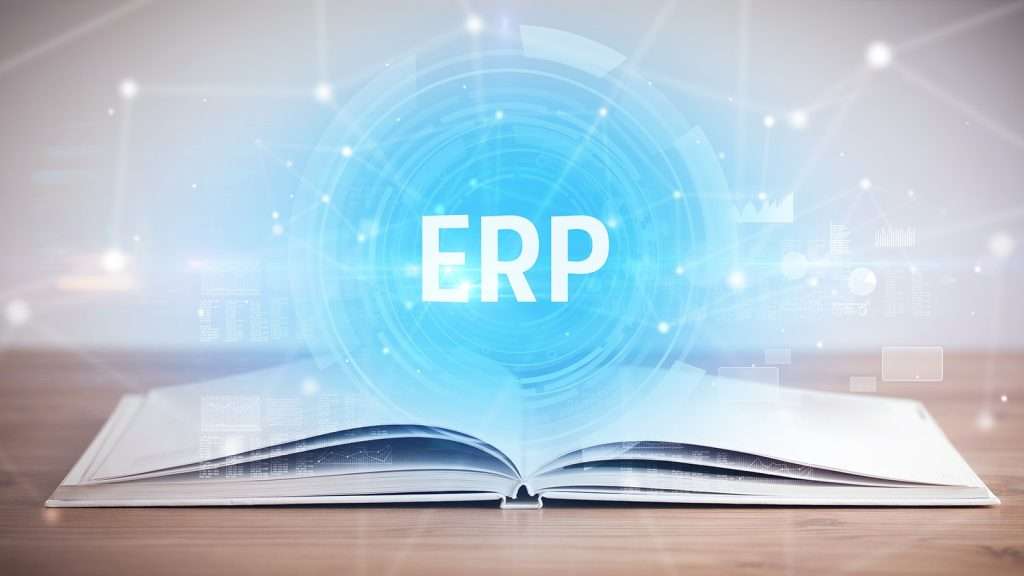
Implementation of ERP Software in education Institutions
Implementing an ERP system in schools and colleges is a complex process that involves several stages. Here’s a walkthrough of the steps involved in the implementation process, along with their common challenge and solution:
- Assessment and Planning:
Challenge: Identifying the institution’s specific needs can be challenging due to the complexity and diversity of educational processes.
Solution: Conduct a thorough analysis involving administrators, teachers, and staff to understand their requirements. Customize the ERP solution accordingly.
- Vendor Selection:
Challenge: Finding a suitable ERP vendor that understands the education sector can be challenging.
Solution: Research and evaluate vendors with experience in the education industry. Check references and ensure the chosen vendor offers customizable solutions.
- Data Migration:
Challenge: Transferring existing data to the new system without errors and data loss can be complicated.
Solution: Develop a data migration plan, ensure data accuracy, and perform testing before going live.
- Customization and Configuration:
Challenge: Customization can be time-consuming, and over-customization may lead to complexity.
Solution: Balance customization with industry best practices. Focus on essential features to avoid excessive complexity.
- Training and Education:
Challenge: Resistance to change and the need for thorough training can be challenges.
Solution: Provide comprehensive training to staff and create user-friendly interfaces. Involve staff in the customization process to build familiarity.
- Testing:
Challenge: Ensuring the ERP system works as expected and integrates well with existing systems can be complex.
Solution: Conduct thorough testing, including user acceptance testing, to identify and address issues before going live.
- Deployment:
Challenge: Implementing the ERP system across the institution without disrupting operations is crucial.
Solution: Plan the deployment carefully, possibly during vacation periods, and have contingency plans in place to manage unexpected issues.
- Change Management:
Challenge: Resistance to change and adapting to new workflows can be obstacles.
Solution: Implement a change management strategy that involves staff at all levels. Communicate the benefits of the ERP system and address concerns.
- Data Security and Privacy:
Challenge: Protecting sensitive student and staff data is critical.
Solution: Implement robust security measures and access controls. Also, ensure compliance with data protection regulations.
- Post-Implementation Evaluation:
Challenge: Ensuring the ERP system continues to meet evolving needs.
Solution: Continuously evaluate and make improvements. Stay in touch with the vendor for updates and support.
- User Support and Maintenance:
Challenge: Providing ongoing support and system maintenance.
Solution: Establish an IT support team and consider a service level agreement (SLA) with the vendor for timely support and updates.
- Scaling and Growth:
Challenge: Adapting the ERP system to accommodate growth and changing requirements.
Solution: Ensure the ERP system is scalable and maintain close communication with the vendor for updates and expansion options.
Cost Considerations
The costs associated with ERP adoption in educational institutions can vary significantly based on factors such as the institution’s size, the complexity of requirements, and the ERP system chosen. However, we provide some basic costs and cost-effective options:
-
Initial License Cost
Cost-effective option: Consider open-source ERP solutions or cloud-based SaaS (Software as a Service) models, which often have lower initial license costs.
-
Implementation and Customization
Cost-effective option: Carefully plan and prioritize customization to avoid excessive costs. Consider selecting an ERP vendor with experience in the education sector to reduce customization needs.
-
Data Migration
Cost-effective option: Migrate only essential data and maintain a focus on data accuracy. Utilize in-house resources where possible.
-
Training and Education
Cost-effective option: Offer training in-house or use online resources provided by the ERP vendor. Consider phased training to manage costs.
-
Ongoing Licensing and User Fees
Cost-effective option: Explore pricing models, such as per-student or per-institution, that offer cost predictability. Negotiate bulk user licenses with the vendor.
-
Hardware and Infrastructure
Cost-effective option: Consider cloud-based ERP solutions that reduce the need for extensive hardware investments.
-
Support and Maintenance
Cost-effective option: Explore shared support services with other institutions.
-
Integration and Data Interfaces
Cost-effective option: Select an ERP system with a modular architecture that simplifies integration. Consider open APIs and data exchange standards.
-
Change Management and User Adoption
Cost-effective option: Create a well-defined change management plan and involve staff at all levels to minimize resistance to change.
-
Data Security and Compliance
Cost-effective option: Collaborate with the ERP vendor to ensure compliance and consider shared security services.
To find cost-effective options, explore various ERP vendors and pricing models, and engage in negotiations to get the best value. Additionally, consider long-term benefits, such as improved efficiency and reduced operational costs, when evaluating the overall cost-effectiveness of an ERP solution.
User-friendly Interface
User-friendly interfaces in ERP systems are crucial for teachers, administrators, and students in educational institutions for several reasons:
- They simplify tasks like grade entry, attendance tracking, and data retrieval, making day-to-day operations more efficient.
- They reduce the learning curve, allowing staff and students to quickly adapt to the system with minimal training.
- They enable users to complete tasks more quickly, freeing up time for more strategic or educational activities.
- They enhance collaboration between teachers, administrators, and students, fostering better communication and engagement.
- They lead to higher satisfaction among users, resulting in a more positive overall experience with the ERP system.
Some user-friendly management software includes Moodle, Blackboard, Elvis Education ERP, SAP Student Lifecycle Management, and Google Workspace for Education.
Cloud-based ERP for Education Institutions
Cloud-based ERP are becoming more common due to the numerous advantages they offer:
- Cost-Efficiency: They typically require lower upfront capital investments compared to on-premises solutions, making them cost-effective for educational institutions.
- Scalability: Cloud-based ERP systems can easily scale to accommodate the changing needs of schools and colleges as they grow.
- Accessibility: Users can access the ERP system from anywhere with an internet connection, enabling remote learning and administration.
- Automatic Updates: Cloud-based solutions often receive automatic updates, ensuring the system remains up-to-date without requiring manual maintenance.
- Data Backup and Recovery: Data is regularly backed up and stored securely in data centers, reducing the risk of data loss.
While they provide such benefits, ensure data security and accessibility by choosing a vendor with robust security measures, clarifying data ownership and data access rights, and that the cloud provider complies with relevant educational data privacy regulations.
Integration with Academic Processes
ERP systems can significantly enhance academic workflows in educational institutions by seamlessly integrating with various academic processes. Here’s an explanation of how ERP systems can integrate with academic workflows:
- Enrollment and Admissions:
ERP systems can automate enrollment and admissions by managing and verifying applications and collecting fees online. Applicants can submit documents, track their application status, and make payments through the ERP system, reducing paperwork and administrative workload.
- Course Scheduling and Registration:
ERP systems can handle course scheduling and registration, enabling students to view available courses, register online, and check their schedules.
- Grade Management and Assessment:
ERP systems streamline the grading process by allowing teachers to input grades, calculate GPAs, and provide feedback electronically. Teachers can quickly input grades and students can access their results instantly, promoting transparency and saving time on grading tasks.
- Attendance Tracking:
ERP systems can automate attendance tracking, allowing teachers to record attendance digitally. Parents and administrators can receive automated notifications for unauthorized absences, improving accountability.
- Curriculum Management:
ERP systems manage course materials, syllabi, and learning outcomes, ensuring easy access to educational resources. Teachers can upload and share course materials, and students can access learning resources online, reducing the need for printed materials.
- Library Management:
ERP systems maintain a library database, enabling students to search, reserve, and check out books online.
- Communication and Collaboration:
ERP systems include communication tools for teachers, students, and parents to interact and share information, prompting engagement and collaboration.
- Assessment and Analytics:
ERP systems offer analytical tools in which institutions can use data-driven insights to make informed decisions, such as allocating resources effectively and identifying areas for improvement.
- Financial Management:
ERP systems manage financial processes, including fee collection, budgeting, and payroll. Schools can collect fees online, manage budgets, and process payroll more efficiently, reducing administrative workload.
- Reporting and Compliance:
ERP systems generate custom reports and ensure compliance with educational data privacy regulations.
Security Measures
Protecting sensitive educational data is critical for educational institutions. Therefore, robust security measures are required:
- Assign permissions and access rights based on roles to limit data access to authorized personnel and use multi-factor authentication to verify users’ identities.
- Encrypt data transmitted over networks and data stored on servers and databases to protect against unauthorized access.
- Conduct regular security audits and vulnerability assessments to identify and rectify potential weaknesses in the system.
- Regularly back up educational data to offsite locations, ensuring data recovery in the event of data loss or system failure.
- Implement data masking and anonymization techniques to protect sensitive student and staff data while allowing authorized users to access necessary information.
- Understand and comply with data protection regulations.
- Use secure communication protocols for emails, messages, and data transfers to safeguard sensitive information in transit.
- Implement intrusion detection and prevention systems to identify and block unauthorized access attempts or security breaches.
- Train staff and users in data security best practices to minimize the risk of data breaches through human error.
- Develop an incident response plan to address and mitigate security incidents promptly and effectively.
- Communicate privacy policies to users and obtain their consent for data collection and use.
- Choose ERP vendors and cloud providers that prioritize data security and comply with relevant regulations.
- Establish data retention policies to ensure that data is only kept for as long as necessary and is securely disposed of when no longer needed.
Frequently Asked Questions (FAQs)
- What is ERP, and why do schools and colleges need it?
ERP, or Enterprise Resource Planning, is a software system designed to manage and streamline various administrative and academic processes in educational institutions. Schools and colleges need ERP for several reasons such as efficiency, data accuracy, transparency, and scalability.
- How can ERP software improve administrative processes?
ERP software can significantly enhance administrative processes in educational institutions through automation, centralizing data, data accuracy, real-time reports, and enhanced efficiency.
- Can small educational institutions benefit from ERP systems?
Yes, small educational institutions can benefit from ERP systems. While the scale and complexity may differ from larger institutions, ERP systems can help streamline their operations, improve data accuracy, and enhance communication.
- Are there any success stories of schools/colleges using ERP systems?
Elvis Education ERP has digitally transformed MMU and MAHSA University. Explore the case studies
Conclusion
Implementing ERP software in education institutions offers numerous benefits, such as streamlined operations, improved communication, and data accuracy. Most ERP vendors offer mobile applications as well for their ERP, which helps access data on the go.
Choosing the right ERP system is a crucial step toward creating a more efficient and secure educational environment. The right ERP system can take your educational institution to greater heights. Therefore, consider various factors before deciding.
Ready to transform your educational institution with the Best ERP software for education? Explore Elvis ERP’s solutions now and revolutionize your school or college management!