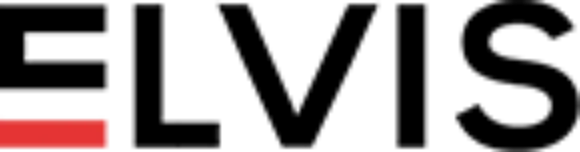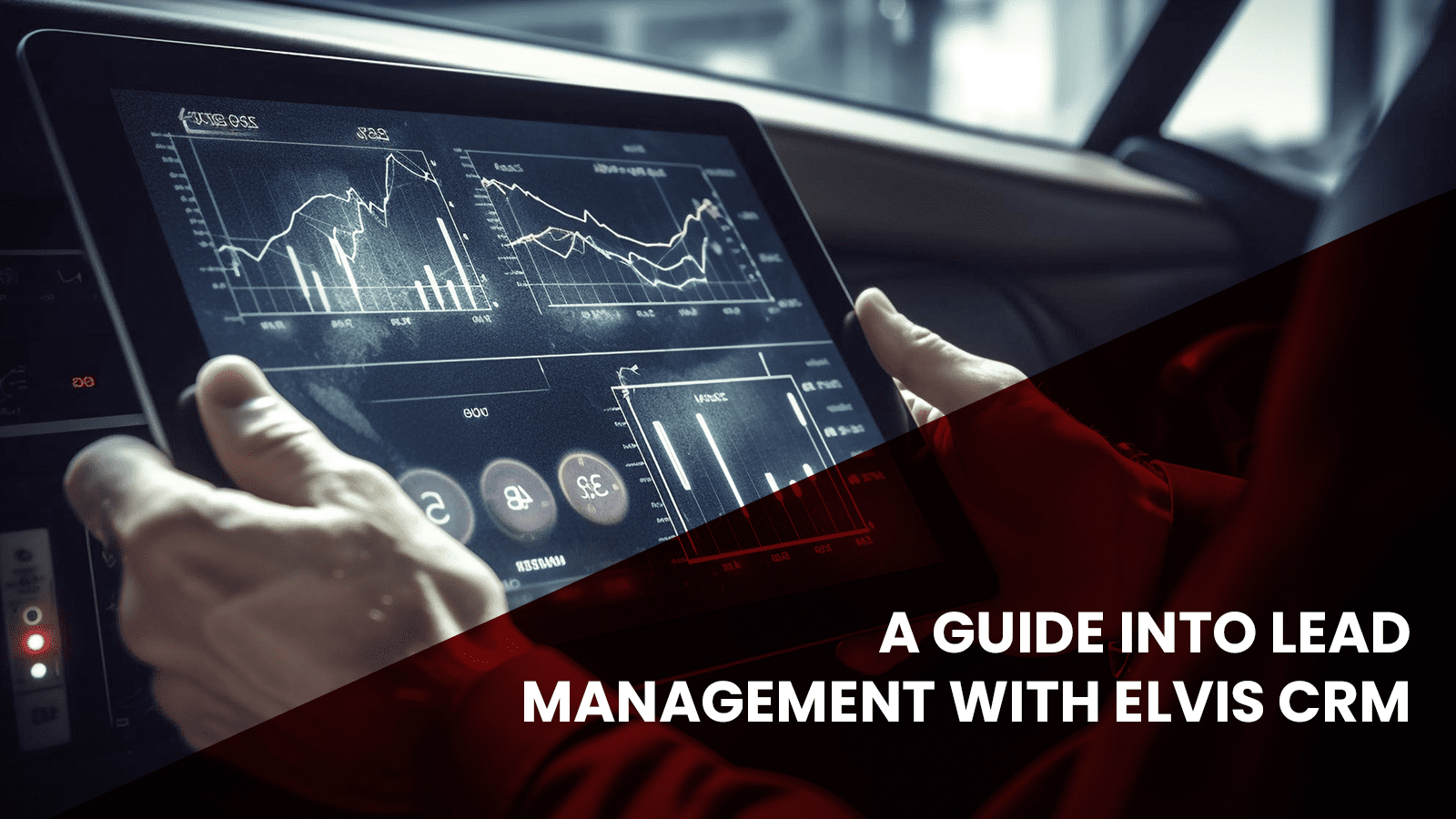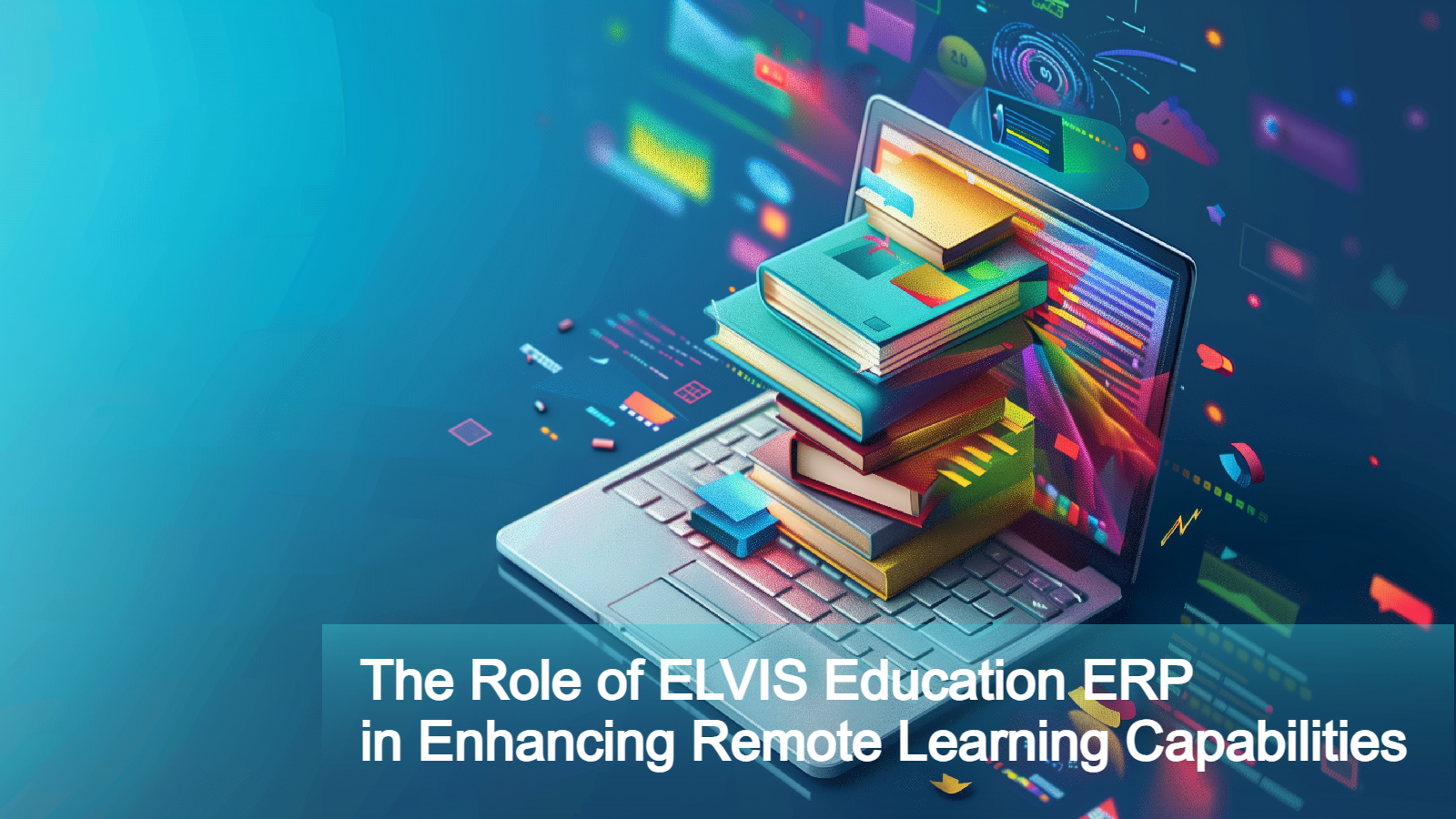Introduction Lead Management System
Welcome to the dynamic world of modern business, where effective lead management is your ticket to take your business to greater heights. Successful lead management is not only in gathering leads but in orchestrating, nurturing, and transforming them into devoted customers. Enter Elvis CRM, your partner in this journey, providing a robust lead management system that simplifies the entire process.
Through this blog post, let’s look into the features that make Elvis CRM a game-changer in lead management for businesses of all sizes.
The Dashboard
The intuitive Dashboard gives you an overall view of your leads and follow-ups. Through visual analytics, grasp the pulse of your leads effortlessly. The system seamlessly captures leads from diverse sources such as websites, ad campaigns, and social media, integrating them into the CRM.
Turbocharged WhatsApp Integration
In today’s fast-paced, interconnected world, speed is of the essence. Elvis CRM enables instantaneous contact with leads anytime, anywhere, courtesy of its WhatsApp integration. No more delays – connect with your leads as soon as you receive them to build the perfect customer relationship and turn them into loyal clients.
Tailored Tab Views
One size doesn’t fit all when it comes to lead lists. With Elvis CRM, customize it to your heart’s content using the tab view. Craft permanent tabs to filter and categorize leads, ensuring a personalized and efficient workflow.
Lead Intel Unveiled
Click on a lead, and voila! All the essential information unfolds. From basic details like email ID and mobile number to any additional information you desire, Elvis CRM ensures a 360-degree view of each lead. This clarity empowers your team to make informed decisions and build meaningful connections.
Strategic Follow-up Symphony
Efficient follow-ups are the backbone of great lead management. Elvis CRM lets you add follow-up details, including the next follow-up date, the optimal contact time, and the preferred mode of communication. The system prioritizes these follow-ups, coloring the dates in red and sending timely notifications.
Reminders and Spotlight
Elvis CRM acts as your vigilant companion, ensuring no crucial follow-up slips through the cracks. The system persistently nudges you to clear your follow-ups through red highlights, reminders, and a dedicated pending follow-up column in the Dashboard. No lead goes unattended, maximizing conversion opportunities.
Dedicated Follow-up Lane
For a more focused approach, Elvis CRM offers a dedicated follow-up list. Here, view all your follow-ups separately, fostering a streamlined and organized workflow.
Quotation and Invoice Mastery
Elvis CRM goes beyond conventional lead management with features like quotation and invoice management. Craft personalized quotations with details like quantity, line items, and terms. Once confirmed, seamlessly convert them into invoices. Share invoices through email or WhatsApp, allowing customers to sign and download them as PDFs, streamlining the sales order process.
Customer-Centric Touch: Customer Information
Elvis CRM recognizes the essence of customer relationships. While adding leads, seamlessly add in customer information. The drop-down box feature in Masters lets you choose from predefined categories, eliminating the need for repetitive inputs. Moreover, for a single organization, add multiple customer contacts, acknowledging that communication within a company involves various individuals. Elvis CRM caters to this by enabling the addition of multiple Points of Contact (POCs), ensuring a comprehensive understanding of your customer base.
Conclusion
One of the significant problems faced by businesses is lead management system. Elvis CRM comes to the rescue by providing customizable modules to assist in your business growth journey. With a user-friendly interface, robust analytics, and features beyond traditional lead management, Elvis CRM empowers your team to convert leads into loyal customers. Make the leap to Elvis CRM today and revolutionize the way you manage and convert leads for a victorious and brighter future.
For more details or a free trial, explore our website: Elvis CRM
To witness our CRM in action, dive into this video: Elvis CRM demo
Frequently Asked Questions (FAQs)
What is Elvis CRM, and how does it enhance lead management?
Elvis CRM is an all-encompassing Customer Relationship Management system. It boasts features like a visual analytics dashboard, WhatsApp integration, and customizable lead lists, providing businesses with a powerful tool for effective lead organization, nurturing, and conversion.
How does the dashboard in Elvis CRM contribute to lead management?
Elvis CRM’s dashboard offers a centralized view of leads and follow-ups through visual analytics. It provides a swift and intuitive way to assess the overall status of your leads, ensuring a comprehensive understanding of your business’s performance.
Can leads be captured automatically from different sources using Elvis CRM?
Absolutely! Elvis CRM streamlines lead capture by automatically pulling in leads from various sources, including websites, ad campaigns, and social media. This integration ensures no potential lead goes unnoticed.
How does WhatsApp integration benefit lead management system?
WhatsApp integration in Elvis CRM enables businesses to connect with leads instantly, irrespective of time and location. This feature ensures timely communication, enabling businesses to seize opportunities and engage with potential customers promptly.
What is the significance of the tab view in the lead list?
The tab view in Elvis CRM’s lead list is a customization feature allowing users to filter and organize leads based on their specific preferences. This ensures a personalized and efficient workflow.
How does Elvis CRM facilitate detailed lead information?
By clicking on a specific lead in Elvis CRM, users can access comprehensive information, including email ID, mobile number, and any additional details needed. This feature provides a deep understanding of each lead, empowering businesses to make informed decisions.
How does Elvis CRM help in setting up strategic follow-ups?
Elvis CRM allows users to add follow-up details, such as the next follow-up date, the best time to contact, and the preferred mode of communication. The system prioritizes these follow-ups, sending notifications and highlighting dates in red for timely and effective lead nurturing.
How does the system ensure that follow-ups are not missed?
Elvis CRM employs reminders and a dedicated pending follow-up column in the dashboard to ensure that crucial follow-ups are not overlooked. This approach enhances visibility, minimizing the chances of missed opportunities.
What additional features does Elvis CRM offer beyond lead management?
Elvis CRM goes beyond traditional lead management by incorporating features like quotation and invoice management. Users can create personalized quotations, convert them into invoices, and seamlessly share them with customers through email or WhatsApp.
Can customer information be efficiently managed in Elvis CRM?
Yes, Elvis CRM takes a customer-centric approach by allowing users to add customer information while adding leads. The system’s dropdown box feature simplifies the process, and businesses can add multiple customer contacts for a comprehensive understanding of their clientele.