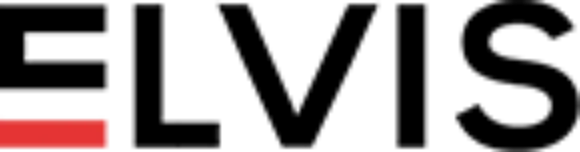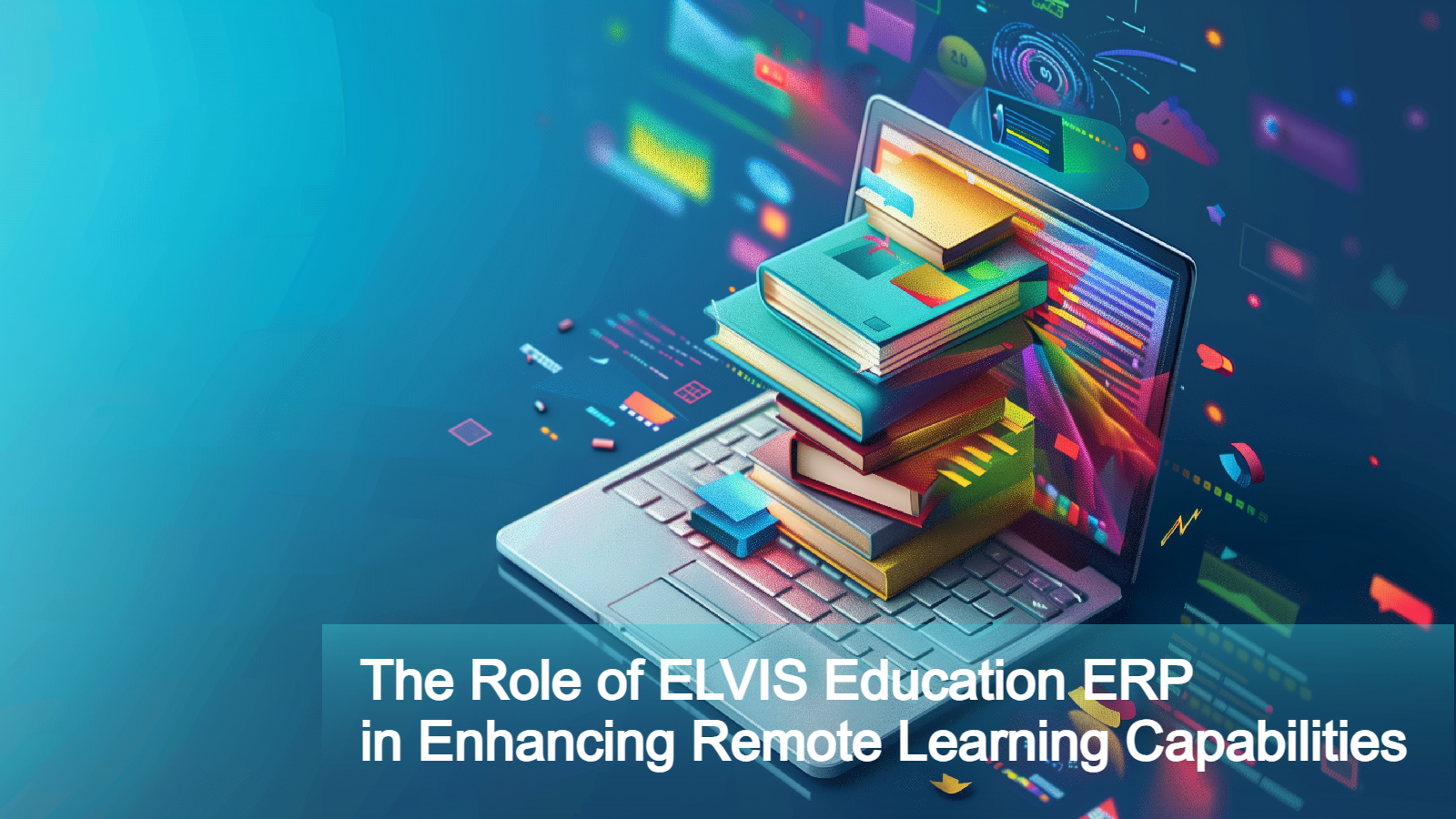Introduction
Feeling overwhelmed by your customer data? Ever wished you could streamline sales, improve customer service, and boost your bottom line – all with one powerful tool? A Customer Relationship Management (CRM) system can be a game-changer. But a CRM is only as good as how you use it.
In this post, we’ll break down some easy-to-follow tips and tricks to help you get the most out of your CRM system, so you can focus on building stronger customer relationships and boosting your bottom line.
Data Demystified: Keeping Your CRM Squeaky Clean
Clean is King: Duplicate entries and outdated information are the gremlins of your CRM – causing chaos and derailing sales opportunities faster than you can say “lost lead.” Here’s how to fight back:
Schedule Regular Data Scrubs: Set aside a specific time each week or month to review and remove duplicates. Many CRMs offer built-in deduplication tools to help automate this process.
Standardize Data Entry: Inconsistent data entry is a recipe for disaster. Develop clear guidelines for how team members should enter information, including formats for names, addresses, phone numbers, and email addresses. This ensures everyone’s on the same page and reduces errors.
Data Validation is Your Best Friend: Utilize data validation tools to catch inconsistencies during data entry. For example, set up rules to ensure phone numbers follow a specific format or email addresses contain an “@” symbol.
Leverage Data Append Services: Does your CRM lack key customer details like email addresses or phone numbers? Consider data append services to enrich your existing data with additional information. Just be sure to choose a reputable provider that adheres to data privacy regulations.
The Power of Automation: Streamlining Data Entry and Beyond
Sure, automation can capture details from email signatures and web forms, saving you time and reducing errors. But that’s just the tip of the iceberg! Here are some advanced automation techniques to consider:
Automated Lead Scoring: Assign points to leads based on specific criteria like demographics, interests, and online behavior. This helps you prioritize high-potential leads and allocate resources efficiently.
Auto-Respond to Inquiries: Set up automated email or chat responses to acknowledge customer inquiries promptly. This demonstrates responsiveness and sets the stage for a positive customer experience.
Automated Task Reminders: Never miss a follow-up again! Utilize automated reminders to nudge team members on tasks like sending proposals or scheduling calls. This ensures deals stay on track and opportunities aren’t forgotten.
Social Butterfly: Transforming Social Media into a Lead Generation Powerhouse
Social media listening goes beyond just monitoring brand mentions. Many CRMs integrate with social media platforms, allowing you to:
Identify Potential Leads: Track conversations and social media activity to find individuals expressing interest in your products or services. Reach out proactively and convert them into qualified leads.
Monitor Customer Sentiment: Gain valuable insights into how customers perceive your brand. Identify areas for improvement and address any negative feedback before it escalates.
Engage with Customers: Social media provides a platform for real-time interaction with your customers. Respond to comments and messages promptly, demonstrating that you value their feedback.
Conclusion
By following these tips and tricks, you can transform your CRM from a simple data storage tool into a strategic customer service champion. Remember, a well-utilized CRM can help you build stronger relationships, close more deals, and ultimately, turn happy customers into loyal brand advocates. So, unleash the power of your CRM today and watch your business soar!
Frequently Asked Questions (FAQs) on Tips and Tricks on How to Leverage CRM
- What’s the difference between a CRM and just using a spreadsheet?
Spreadsheets can be helpful for basic data storage, but a CRM offers powerful features like automation, reporting, and integrations. A CRM helps you manage the entire customer lifecycle, not just data.
- How much time will it take to set up a CRM?
The setup time depends on the complexity of your system and the amount of data you need to migrate. However, most CRMs offer user-friendly interfaces and provide onboarding materials to get you started quickly.
- What are some ways to keep my CRM data accurate?
Standardize data entry procedures across your team.
Use data validation tools to ensure accuracy during input.
Set up automated reminders for regular data hygiene checks.
- I don’t have a lot of time. What are some quick CRM wins?
Start by focusing on capturing basic lead and customer data.
Utilize automation for repetitive tasks like data entry and follow-up emails.
Segment your most engaged customers for targeted marketing campaigns.
- How can I use my CRM to improve customer service?
Track customer interactions and service history to personalize support.
Set up automated email responses to acknowledge inquiries promptly.
Use reporting tools to identify areas for improvement in your customer service processes.
- What are some CRM integrations to consider?
Popular integrations include email marketing platforms, social media tools, and accounting software. Choose integrations that streamline your workflows and centralize your data.
- Our sales team is resistant to using the CRM. How can I get them on board?
Highlight the benefits of the CRM for them, such as easier lead management and improved sales performance.
Involve them in the setup process to ensure the system meets their needs.
Offer ongoing training and support to address any challenges they face.
- How often should I be generating reports from my CRM?
There’s no one-size-fits-all answer. Run reports at regular intervals that suit your business cycle. For example, weekly reports for sales pipeline analysis and monthly reports for marketing campaign performance.
- What are some security measures I should take with my CRM data?
Choose a CRM provider with robust security features like data encryption and user access controls. Educate your team on cybersecurity best practices and regularly back up your CRM data.
- I’m outgrowing my current CRM. What are the signs it’s time to upgrade?
If your CRM is slow, clunky, or lacks the features you need, it might be time for a change. Consider scalability when choosing a new CRM to ensure it can grow with your business.